Restricting access to CluedIn Clean via SSO Authentication
This article describes how to enable your selected SSO provider to restrict access to the CluedIn Clean page.
Please note that the setup of CluedIn on AKS is not in the scope of this article.
Table of contents
- Prerequisites
- Configure your SSO provider
- Connect to the AKS cluster
- Configuration of OAuth2
- Apply values for Helm chart
Prerequisites
Before you start, make sure you have the following :
- A working instance of CluedIn on AKS
- Preferably Azure CLI and Kubectl on your local machine. Otherwise, you can also use Cloud Shell on Azure Portal. The steps described below suppose you are using PowerShell locally.
Configure your SSO provider
You must register the appropriate redirect uris for your SSO provider. When using Azure App registrations you can do this under the Authentication section: 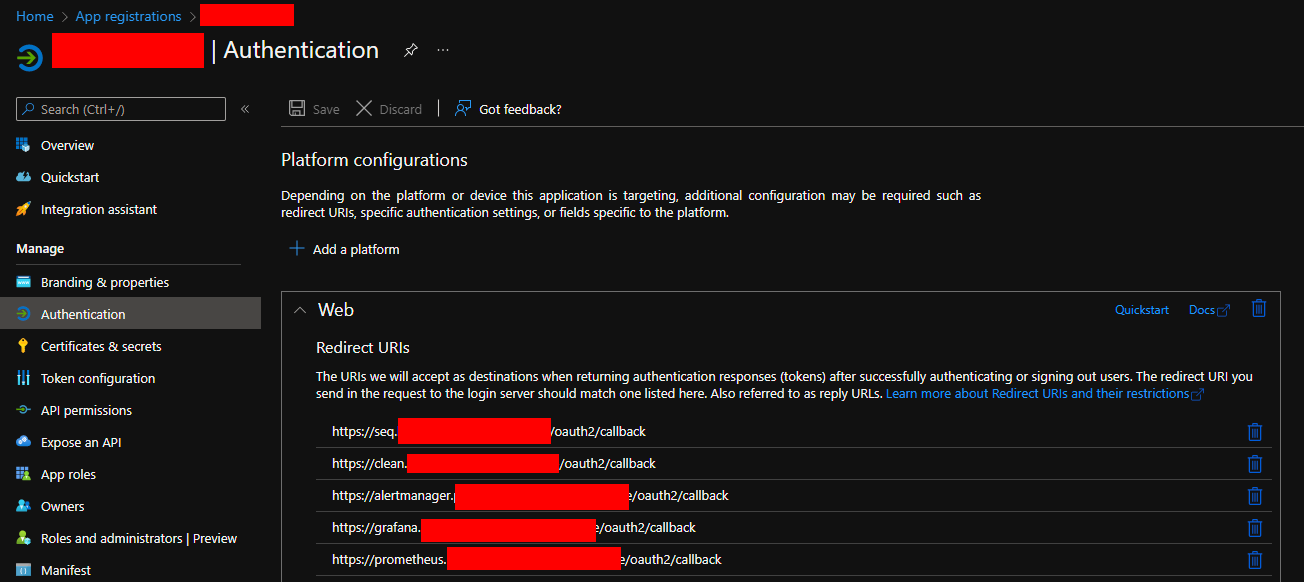
Provide the full url of the address to be protected followed by
/oauth2/callbacke.g. https://clean.example.com/oauth2/callback
Connect to the AKS cluster
Open PowerShell, then connect to your Azure tenant using the following command (replace values of variables were needed): First, connect to Azure Azure CLI:
For directions on how to get Azure Tenant Id, visit How to find Azure AD tenant ID.
$tenant_id = 'replace with your tenant Id' # your tenant ID
az login --tenant $tenant_id # this line will open the Azure Login page in your browser
Configuration of OAuth2
- Generate a cookie secret based on a known password. E.g. Run the following in PowerShell
$myPassword = 'mySuperStrong(!)Password' [Convert]::ToBase64String([System.Text.Encoding]::UTF8.GetBytes($myPassword)).Replace("+","-").Replace("/","_") - Push the secret to the cluster using
kubectl$secretName = 'oauth2-proxy-config' $clientIdFromSsoProvider = '12345...' $clientSecretFromSsoProvider = '12345...' $cluedinNamespace = 'cluedin' kubectl create secret generic $secretName --from-literal=OAUTH2_PROXY_CLIENT_ID=$clientIdFromSsoProvider --from-literal=OAUTH2_PROXY_CLIENT_SECRET=$clientSecretFromSsoProvider --from-literal=OAUTH2_PROXY_COOKIE_SECRET=$myPassword -n $cluedinNamespace
Apply values for Helm chart
Prior to CluedIn 3.3.0 all versions of CluedIn were installed using the helm chart cluedin/cluedin.
From 3.3.0 a new chart cluedin/cluedin-platform is used to support improved flexiblity and control of an install.
Using chart cluedin/cluedin (All CluedIn releases until 3.2.5)
- In the
values.yamlfor your deployment, configure theoauth2sectionoauth2: enabled: true for: - clean # Include the clean service and any others you want to configure - seq - openrefine - grafana-admin - prometheus-admin environment: OAUTH2_PROXY_EMAIL_DOMAIN: example.com # Match to your SSO provider domain secretRefName: oauth2-proxy-config # Match to the secret name in step 2 - Apply the changes using
helm# For new installs helm install -f values.yaml cluedin cluedin/cluedin # To upgrade an existing install helm upgrade -f values.yaml cluedin cluedin/cluedin
Using chart cluedin/cluedin-platform (All CluedIn releases 3.3.0 and up)
- In the
values.yamlfor your deployment, configure theoauth2sectionapplication: oauth2: enabled: true for: - clean # Include the clean service and any others you want to configure - seq - openrefine - grafana-admin - prometheus-admin extraConfiguration: OAUTH2_PROXY_EMAIL_DOMAIN: example.com # Match to your SSO provider domain secretRefName: oauth2-proxy-config # Match to the secret name in step 2 - Apply the changes using
helm# For new installs helm install -f values.yaml cluedin cluedin/cluedin-platform # To upgrade an existing install helm upgrade -f values.yaml cluedin cluedin/cluedin-platform
For additional configuration options, see: https://oauth2-proxy.github.io/oauth2-proxy/docs/configuration/overview/