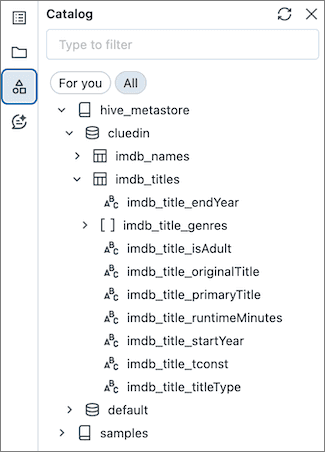Connect CluedIn to Microsoft Fabric
On this page
In this article, you will learn how to load data from CluedIn to a Microsoft Fabric notebook, do basic data exploration and transformation, and save data in a Delta Lake table.
Prerequisites
To connect CluedIn to Microsoft Fabric, you need an active API token. You can create an API token in CluedIn in Administration > API tokens.
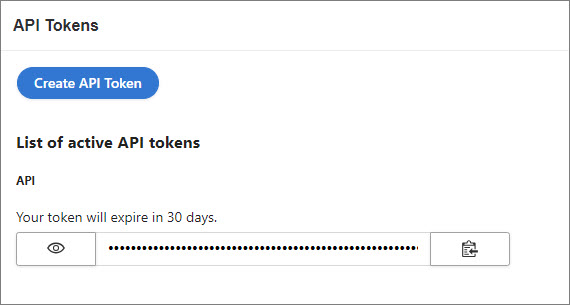
Load data
In the following procedure, we’ll use a CluedIn instance that has 601_222 entities of /IMDb/Title entity type.
To load data from CluedIn to a Microsoft Fabric notebook
-
Install the
cluedinlibrary.%pip install cluedin==2.2.0 -
Import the following libraries.
import pandas as pd import matplotlib.pyplot as plt import cluedin -
Provide the URL of your CluedIn instance and the API token.
# CluedIn URL: https://foobar.mycluedin.com/: # - foobar is the organization's name # - mycluedin.com is the domain name cluedin_context = { 'domain': 'mycluedin.com', 'org_name': 'foobar', 'access_token': '(your token)' } -
Pull one row from CluedIn to see what data you have.
# Create a CluedIn context object. ctx = cluedin.Context.from_dict(cluedin_context) # GraphQL query to pull data from CluedIn. query = """ query searchEntities($cursor: PagingCursor, $query: String, $pageSize: Int) { search( query: $query cursor: $cursor pageSize: $pageSize sort: FIELDS sortFields: {field: "id", direction: ASCENDING} ) { totalResults cursor entries { id name entityType properties } } } """ # Fetch the first record from the `cluedin.gql.entries` generator. next(cluedin.gql.entries(ctx, query, { 'query': 'entityType:/IMDb/Title', 'pageSize': 1 }))You will get an output similar to the following.
{'id': '00001e32-9bae-53b9-a30f-cf30ed66c360', 'name': 'Murder, Money and a Dog', 'entityType': '/IMDb/Title', 'properties': {'attribute-type': '/Metadata/KeyValue', 'property-imdb.title.endYear': '\\N', 'property-imdb.title.genres': 'Comedy,Drama,Thriller', 'property-imdb.title.isAdult': '0', 'property-imdb.title.originalTitle': 'Murder, Money and a Dog', 'property-imdb.title.primaryTitle': 'Murder, Money and a Dog', 'property-imdb.title.runtimeMinutes': '65', 'property-imdb.title.startYear': '2010', 'property-imdb.title.tconst': 'tt1664719', 'property-imdb.title.titleType': 'movie'}}For performance reasons and to avoid collisions, sort the results by a unique field—for example, Entity ID—in the GraphQL query.
sort: FIELDS sortFields: {field: "id", direction: ASCENDING} -
Pull the whole data set in a pandas DataFrame. To make it compatible with the Spark schema, flatten the properties, remove unnecessary property name prefixes, and replace dots with underscores.
ctx = cluedin.Context.from_dict(cluedin_context) query = """ query searchEntities($cursor: PagingCursor, $query: String, $pageSize: Int) { search( query: $query sort: FIELDS cursor: $cursor pageSize: $pageSize sortFields: {field: "id", direction: ASCENDING} ) { totalResults cursor entries { id properties } } } """ def flatten_properties(d): for k, v in d['properties'].items(): if k == 'attribute-type': continue if k.startswith('property-'): k = k[9:] # len('property-') == 9 k = k.replace('.', '_') d[k] = v del d['properties'] return d df_titles = pd.DataFrame( map( flatten_properties, cluedin.gql.entries(ctx, query, { 'query': 'entityType:/IMDb/Title', 'pageSize': 10_000 }))) df_titles.head()You will get an output similar to the following.
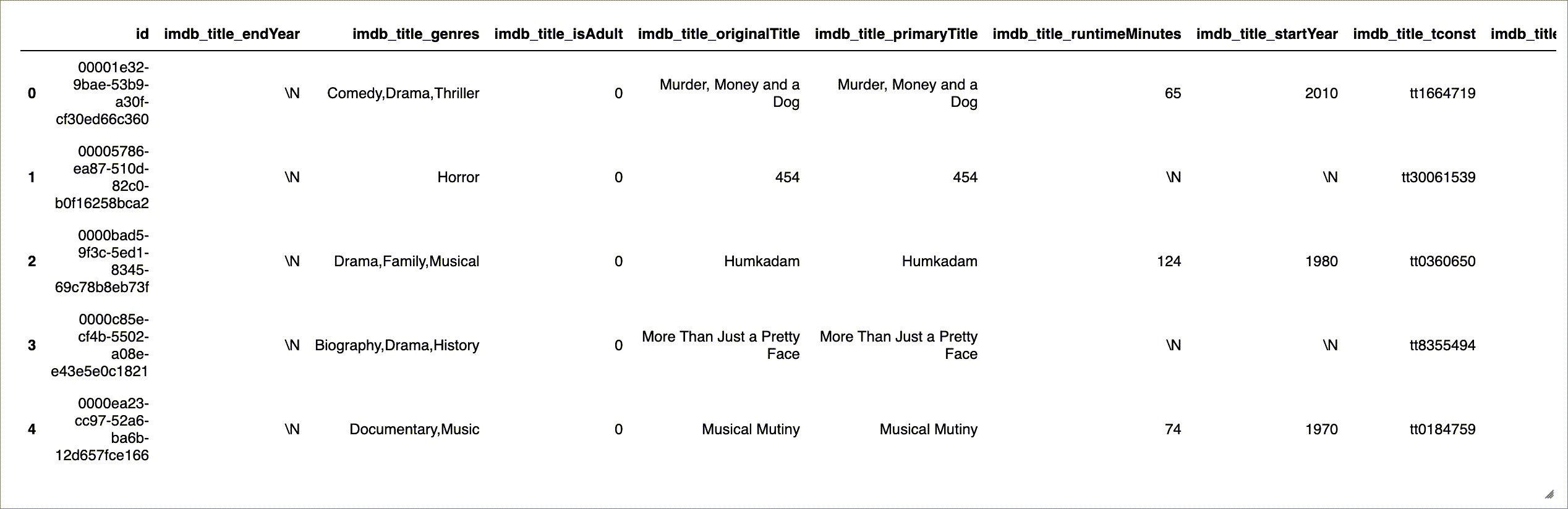
-
Set the DataFrame’s index to Entity ID.
df_titles.set_index('id', inplace=True) df_titles.head()You will get an output similar to the following.
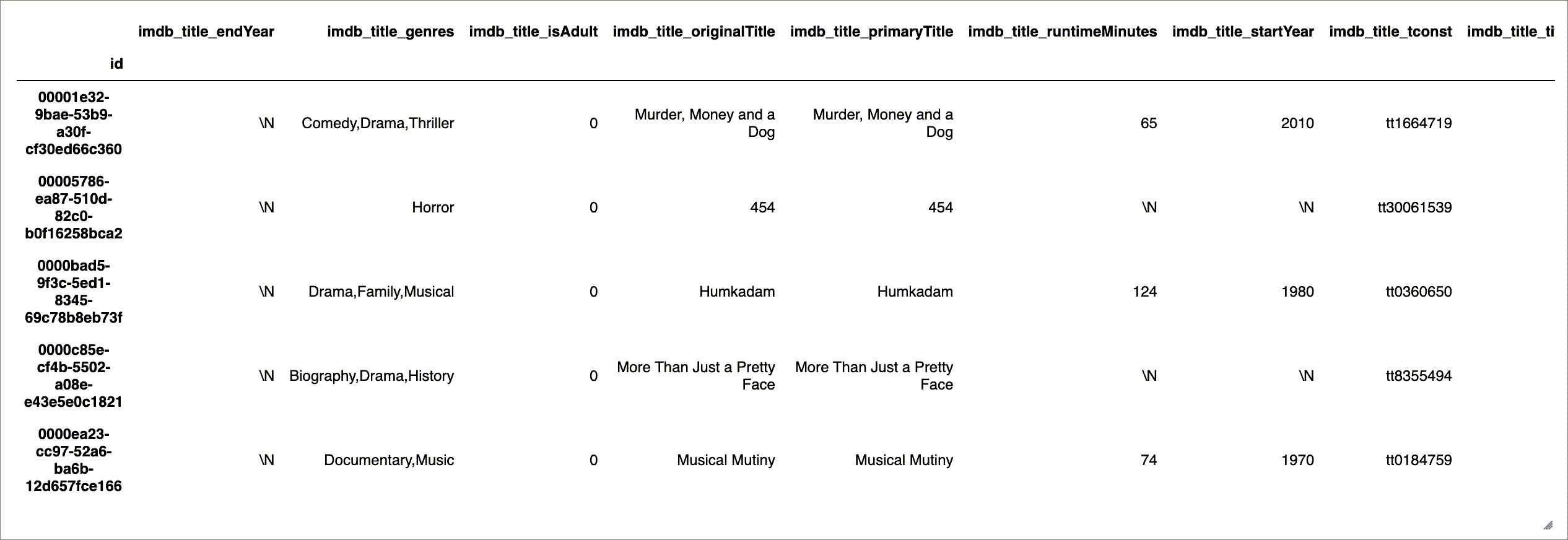
Explore data
You can display some summaries and visualizations of the data in a Microsoft Fabric notebook. In the following example, you can see the visualization of movies by genre.
df_titles['imdb_title_genres'].str.split(',', expand=True).stack().value_counts().plot(kind='bar')
plt.title('Distribution of genres')
plt.xlabel('Genres')
plt.ylabel('Count')
plt.show()
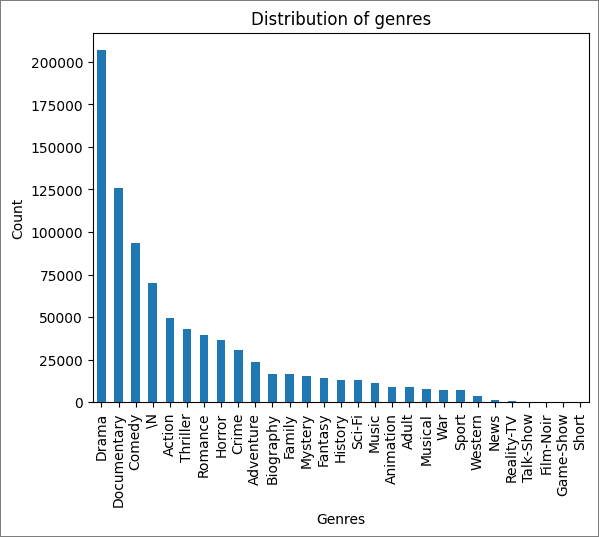
Create schema
To view the data in the Catalog, you need to create a schema. Mind that in the following example, imdb_title_genres is a string, not an array, so we need to split it.
from pyspark.sql import SparkSession
from pyspark.sql.types import StructType,StructField, StringType, ArrayType, IntegerType
from pyspark.sql.functions import split
spark = SparkSession.builder.getOrCreate()
schema = StructType([
StructField('id', StringType(), True),
StructField('imdb_title_endYear', StringType(), True),
StructField('imdb_title_genres', ArrayType(StringType()), True),
StructField('imdb_title_isAdult', StringType(), True),
StructField('imdb_title_originalTitle', StringType(), True),
StructField('imdb_title_primaryTitle', StringType(), True),
StructField('imdb_title_runtimeMinutes', StringType(), True),
StructField('imdb_title_startYear', StringType(), True),
StructField('imdb_title_tconst', StringType(), True),
StructField('imdb_title_titleType', StringType(), True)
])
df_spark_titles = spark.createDataFrame(df_titles)
df_spark_titles = df_spark_titles.withColumn('imdb_title_genres', split(df_spark_titles.imdb_title_genres, ','))
spark.sql('CREATE DATABASE IF NOT EXISTS cluedin')
df_spark_titles.write.mode('overwrite').format('parquet').saveAsTable('cluedin.imdb_titles', schema=schema)
display(df_spark_titles)
Now, you can view the data in the Catalog.