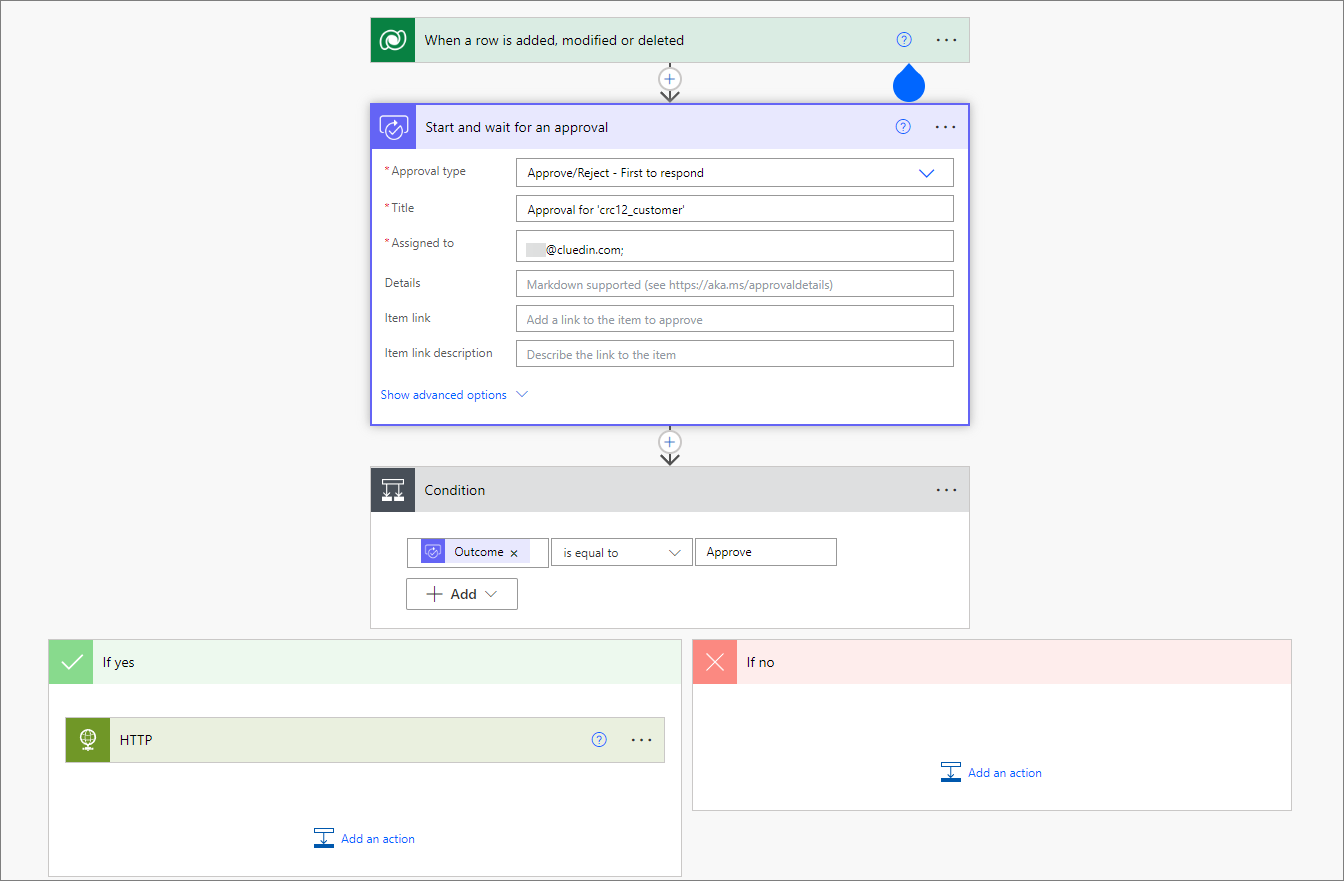Create a workflow approval process
This feature enables you to approve a specific action before sending the data to the ingestion endpoint. This is an additional feature to the workflow creation process.
Prerequisites
You’ll need to provide the Approval connection ID. To generate the the Approval connection ID:
-
In Power Apps, on the left navigation pane, select Connections.
-
Select New connection.
-
In the list that appears, find and select Approvals.
-
Select Create.
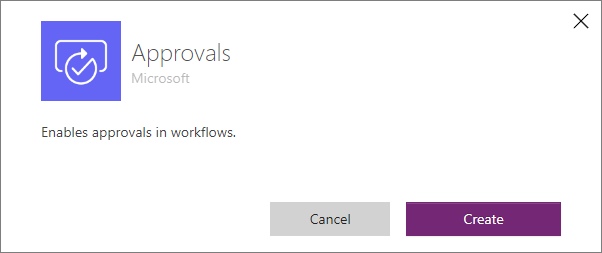
-
Open the Approvals connection that you’ve just created, and then copy the connection ID in the URL field.
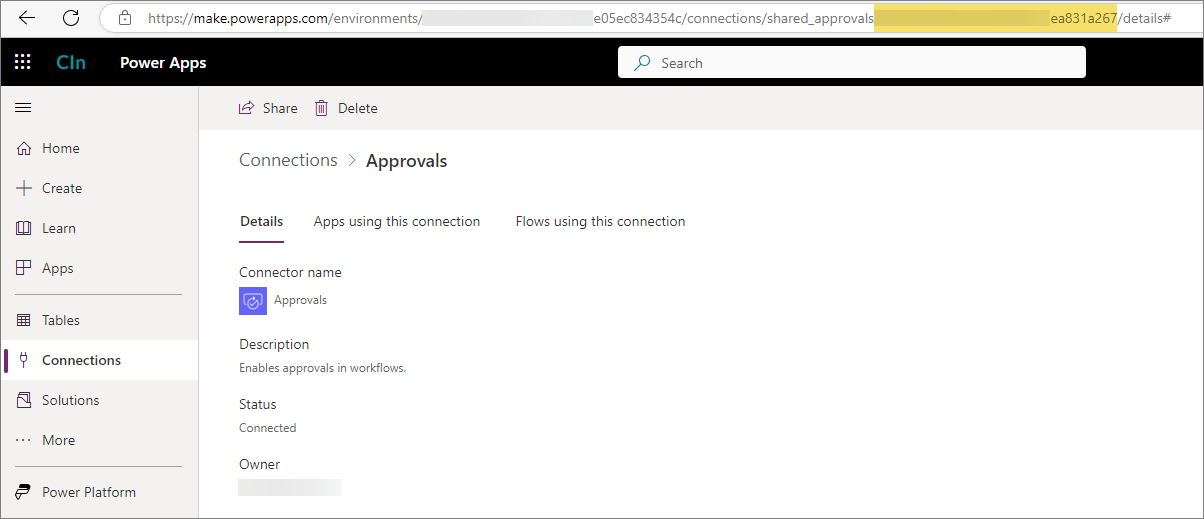
To create the workflow approval process
-
In CluedIn, on the navigation pane, go to Administration > Settings, and then find the PowerApps section.
-
In Create Approval Workflow, turn on the toggle.
-
In Approval Connection Id, enter the Approval connection ID. This connection ID will allow you to create the approval workflow.
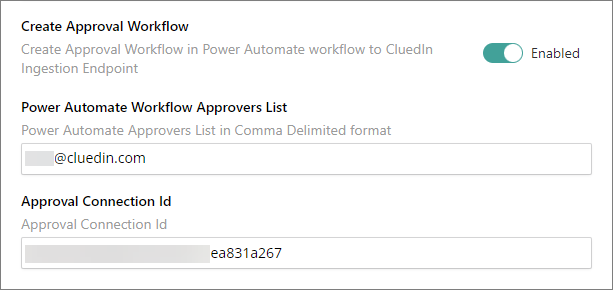
Workflow
The content of the approval workflow will be composed of approval event, condition, and Yes/No event block. The data will be sent to the HTTP event that is under the Yes event block if the output of the approval event is Approve. Otherwise, it will do nothing.