How to get CluedIn
On this page
CluedIn makes doing business easy by giving you flexibility to adopt our platform at your own pace. We are offering 2 cloud models of CluedIn:
-
SaaS (software as a service) - allows you to use CluedIn on a subscription basis through a cloud-hosted, shared environment. Instead of installing CluedIn in your own Azure IT infrastructure, you can access it via a web browser. As a software provider, we handle the hosting, updates, maintenance, and security of the platform.
-
Private SaaS (software as a service) – allows you to use CluedIn on a private instance. Instead of installing CluedIn in your own Azure IT infrastructure, you can access it in an isolated environment through a web browser. As a software provider, we are responsible for hosting, managing updates, and ensuring security.
For details about the available service levels and support options, see our CluedIn Private SaaS SLA.
-
PaaS (platform as a service) – allows you to install and manage CluedIn in your own Azure IT infrastructure, thus ensuring that your data stays in your own environment. As a software provider, we are managing updates and ensuring security. However, hosting the platform is your responsibility, giving you flexibility and control over your infrastructure while benefiting from our managed services.
For more details about the difference between CluedIn installation options, see Installation.
Where can I find information about pricing models?
-
To learn about our pricing model, see Pricing.
-
To learn about our committed deal pricing model, book a meeting with our sales team representative here.
Can I change my pricing model?
Yes, you can change your pricing model from pay-as-you-go to committed deal and vice versa. However, a change from committed deal to pay-as-you-go is governed by the terms of the contract. If you decide to change the pricing model, contact our support team by email support@cluedin.com.
Can I move from SaaS to PaaS or vice versa?
Yes, but there is a migration fee for this process. If you decide to change the cloud service model, contact our support team by email support@cluedin.com.
Onboarding path for CluedIn SaaS
By onboarding path, we mean the process of purchasing and installing CluedIn. After completing the onboarding steps, you’ll get a link to your CluedIn instance and you can start using the system.
CluedIn SaaS
This is the easiest and quickest way to start with CluedIn. You don’t need an IT team to install and start using CluedIn.
CluedIn Private SaaS
This option gives you access to our experts. You do not need an IT team to install and start using CluedIn.
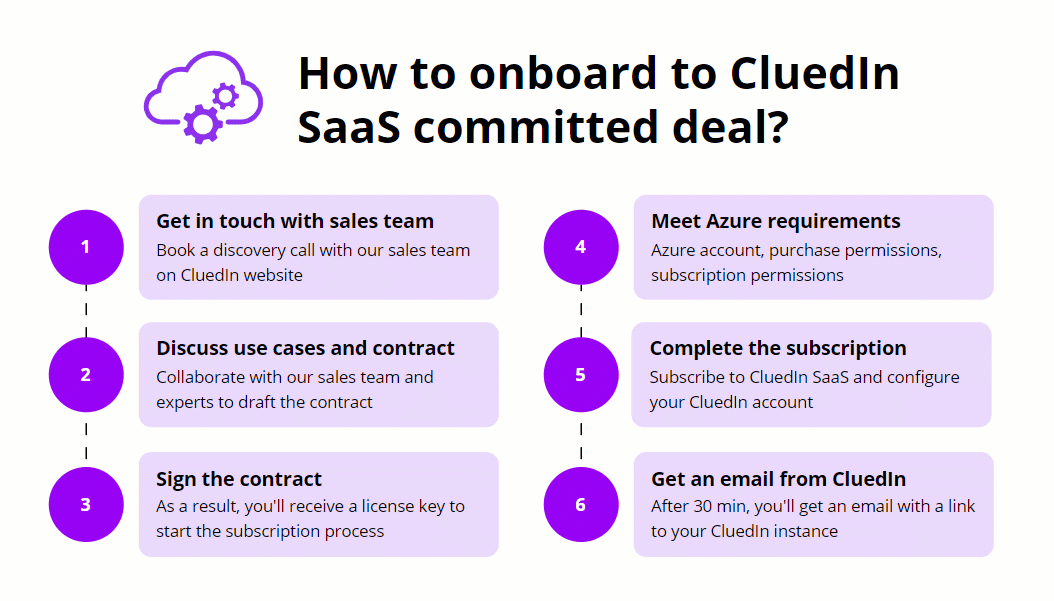
Who can start CluedIn Private SaaS onboarding?
It depends on your procurement and legal processes, as well as on who your final decision maker is.
CluedIn ships with Microsoft Standard Contract, and if you are a Microsoft user, your legal department has probably already approved this Standard Contract.
We are fast on getting the committed deal through, so the timeline for completing the onboarding depends on your internal processes.
What are the steps of CluedIn Private SaaS committed deal onboarding?
-
Get in touch with our sales team here.
-
Discuss your use cases and draft the contract with us.
-
Sign the contract.
-
Make sure you meet all of the prerequisites for SaaS installation. See our Azure requirements guide.
-
Complete the subscription process using the license key that you receive from us. See our SaaS installation guide.
-
Receive an email with the link to your CluedIn instance and get started.
Onboarding path for CluedIn PaaS
By onboarding path, we mean the process of purchasing and installing CluedIn. After completing onboarding steps, you’ll have CluedIn running in your own cloud environment.
CluedIn PaaS committed deal
This option gives you full control of CluedIn as you’ll be running the platform in your own environment. Also, it has a lower price than pay-as-you-go.
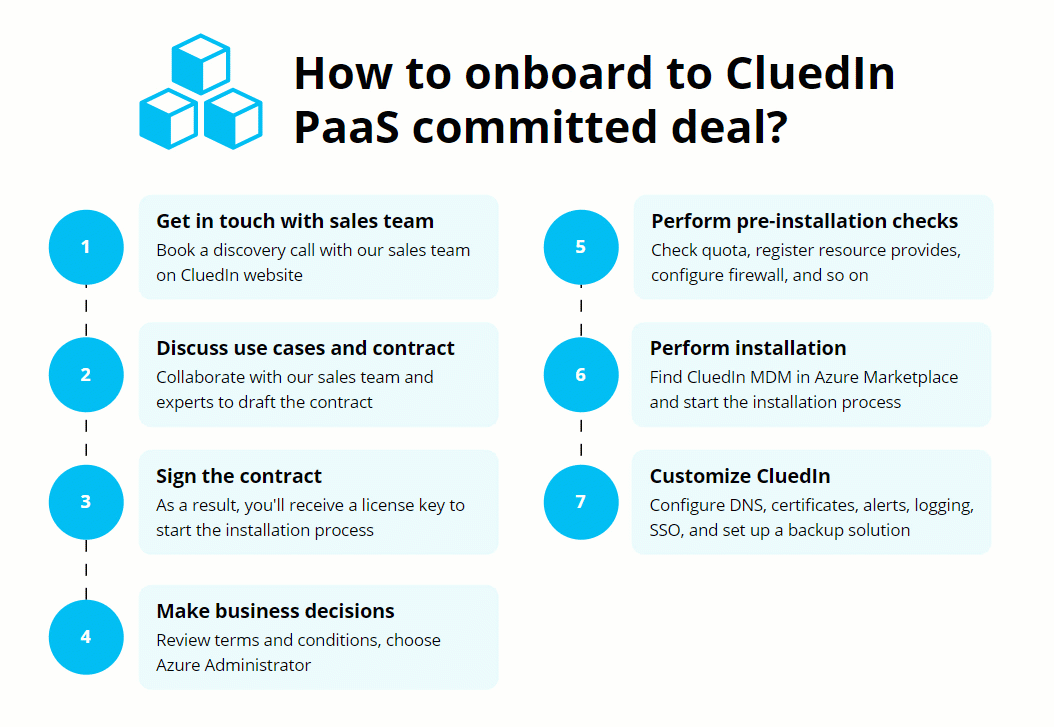
What are the steps of CluedIn PaaS committed deal onboarding?
-
Get in touch with our sales team here.
-
Discuss your use cases and draft the contract with us.
-
Sign the contract.
-
Make business decisions: choose Azure Administrator on your side to perform the installation. See our Business decisions guide.
-
Perform pre-installation checks. See our Pre-installation guide.
-
Perform the installation process. See our Installation guide.
-
Customize CluedIn according to your company’s needs. See our Post-installation guide.
Next steps
Now that you are familiar with our onboarding process, you can choose the pricing and cloud service model that are suitable for you. Click the link in the table to start with the option of your choice.