Create security role for Dataverse connector
On this page
This article outlines how to create a security role in Power Apps in order to use it for Dataverse connector.
Prerequisites: Make sure you have an existing Power Apps account.
Create security role
-
Sign in to your Power Apps account and make sure you are in the intended environment.
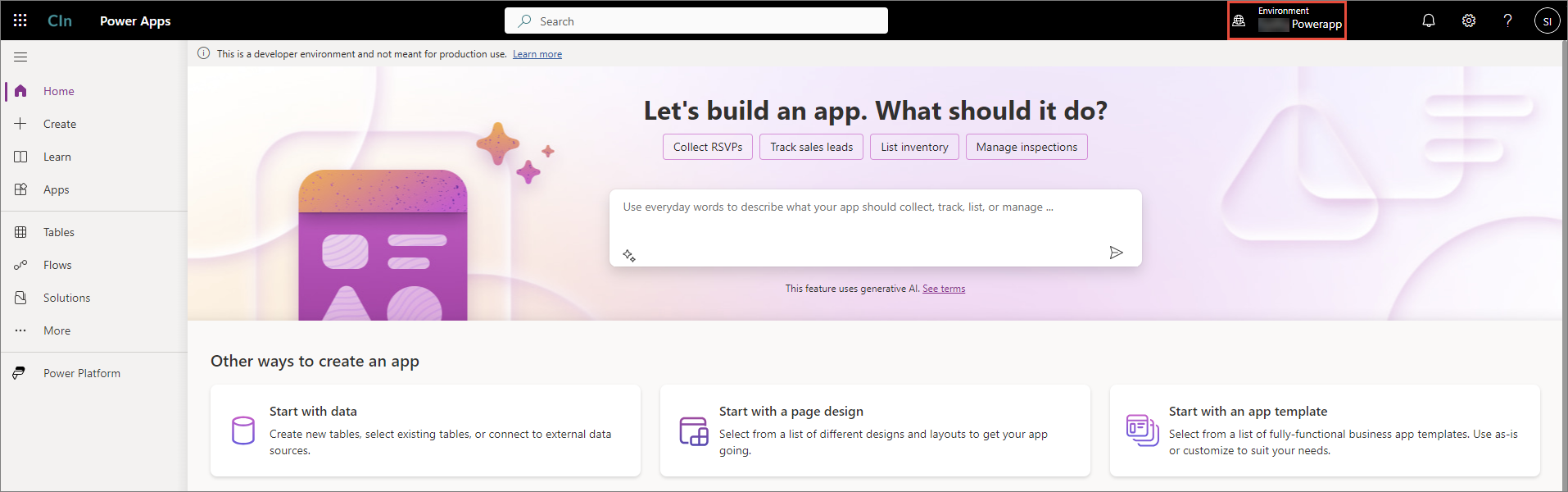
-
Select Power Platform > Power Platform Admin Center.
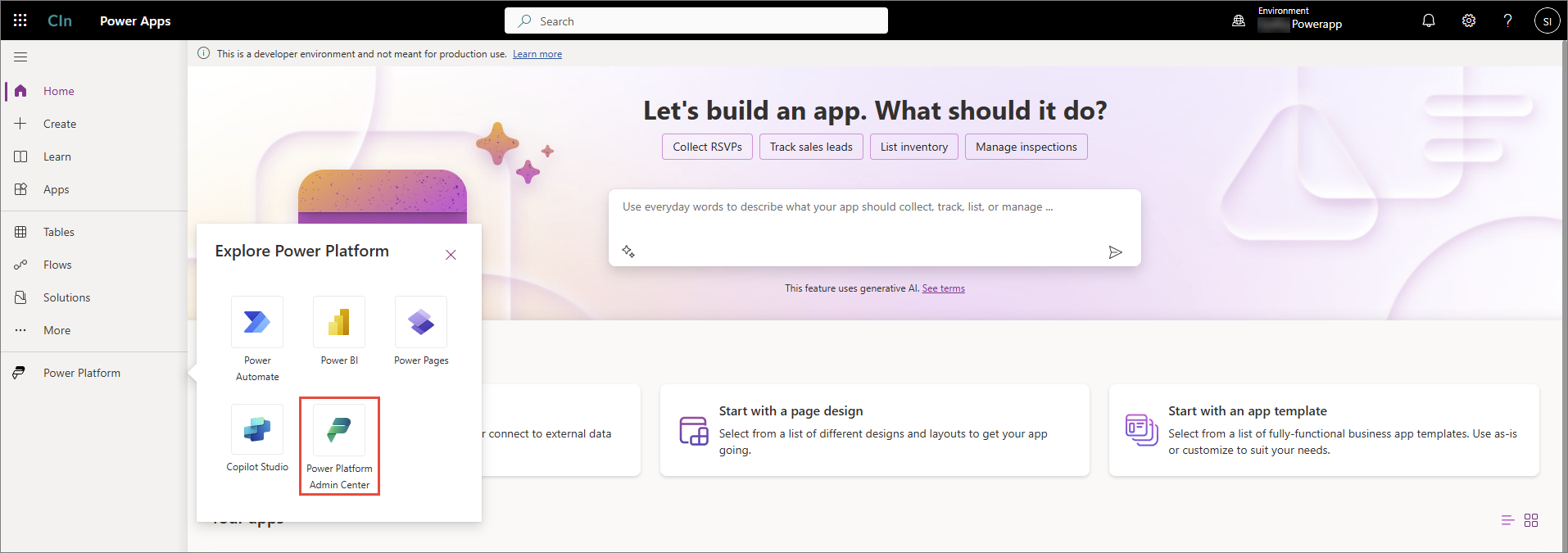
-
Select Environments, and then select your intended environment.
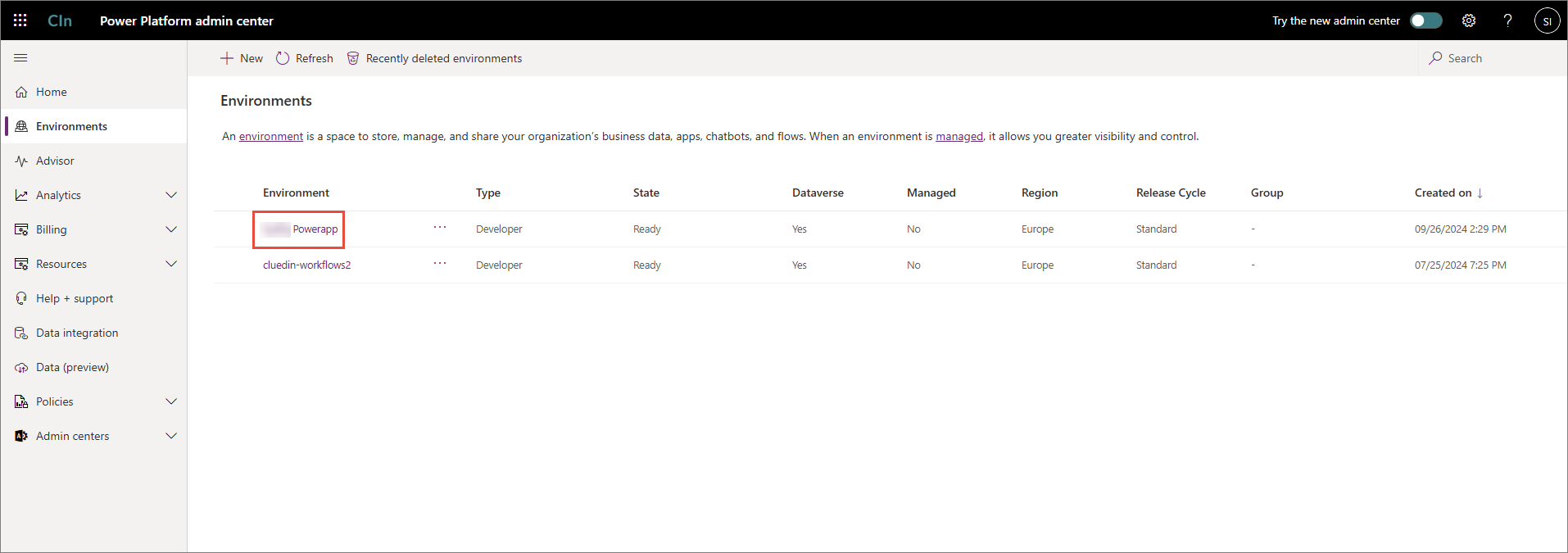
-
At the top of the page, select Settings.
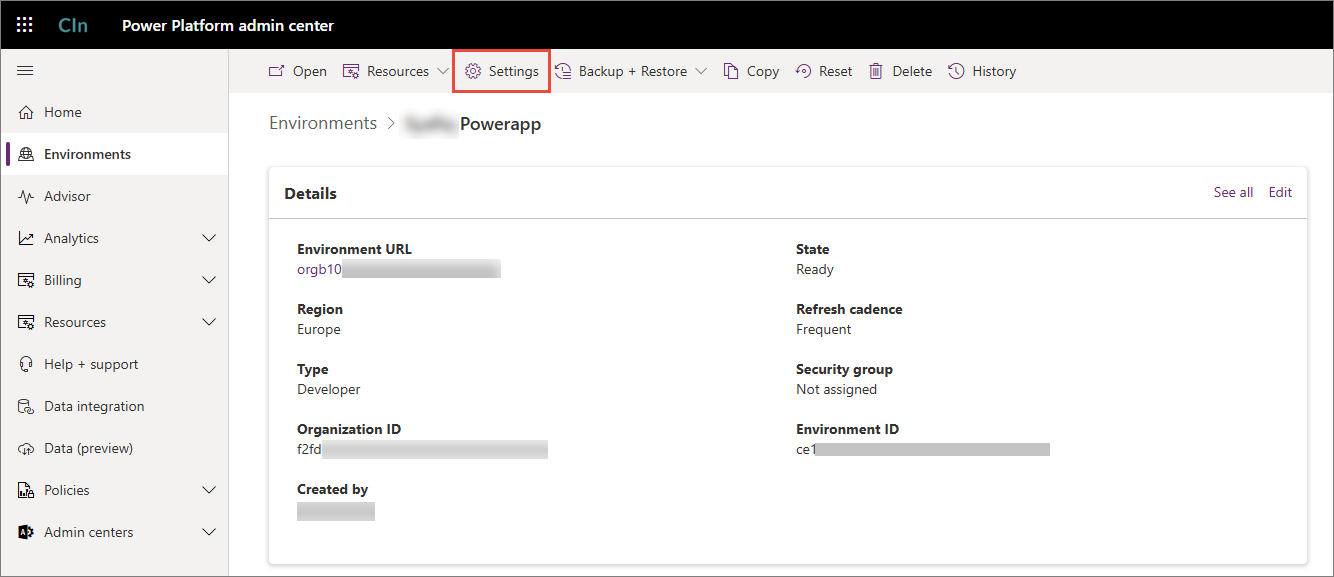
-
Expand the Users + permissions dropdown, and then select Security roles.
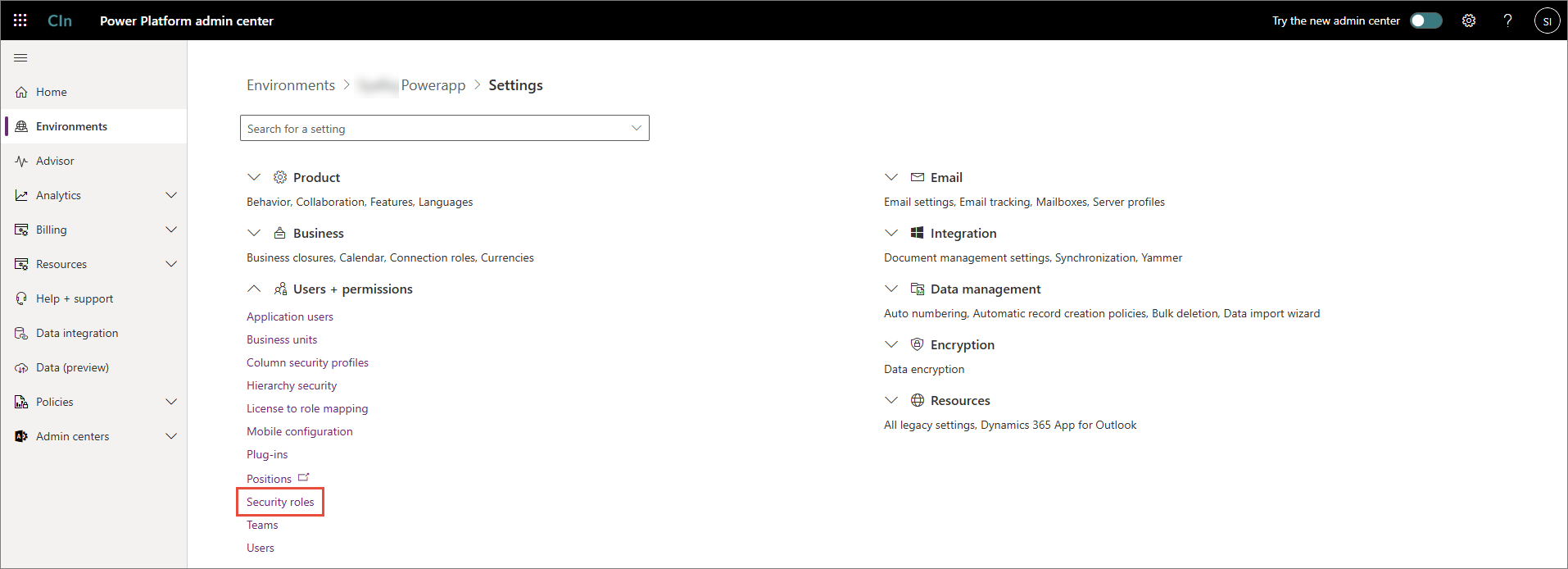
-
At the top of the page, select New role. Enter the Role Name and select the Business unit of your organization. If needed, change the Member’s privilege inheritance according to your preference. Finally, select Create.
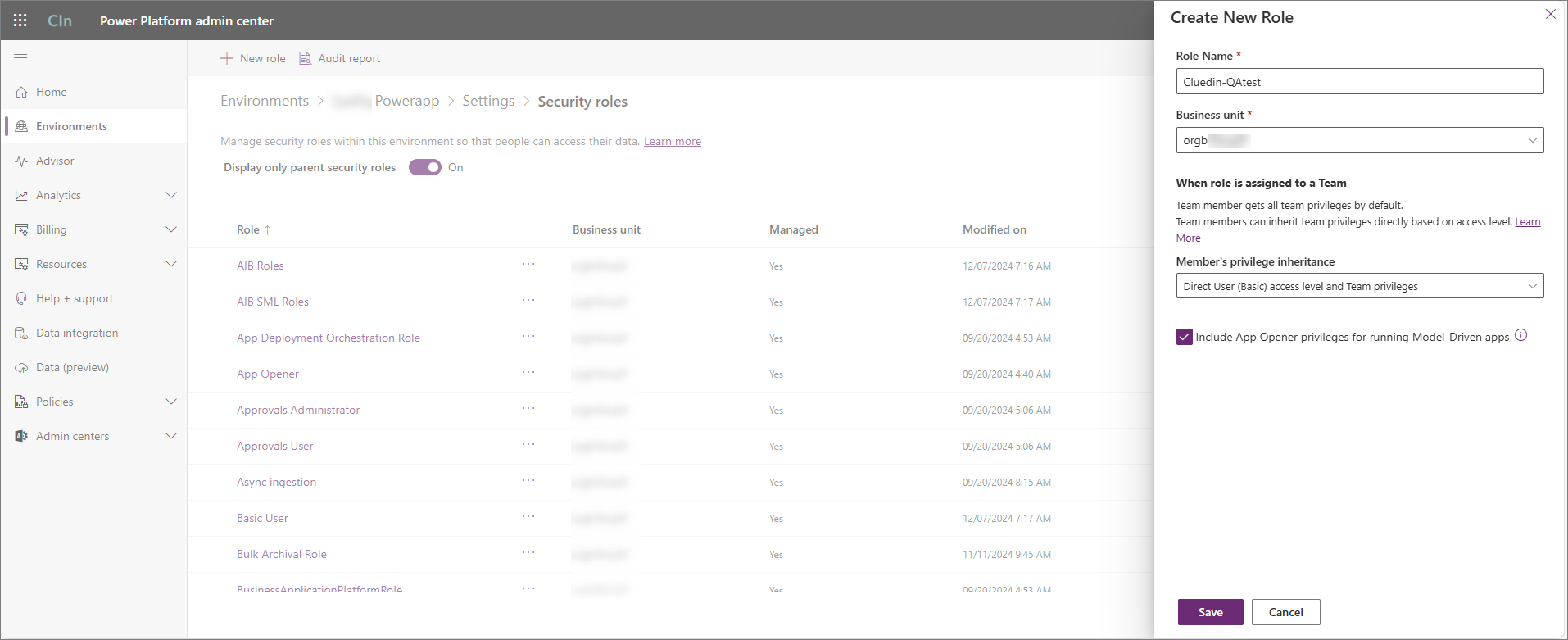
-
In the list of all security roles, find and select the role that you’ve just created.
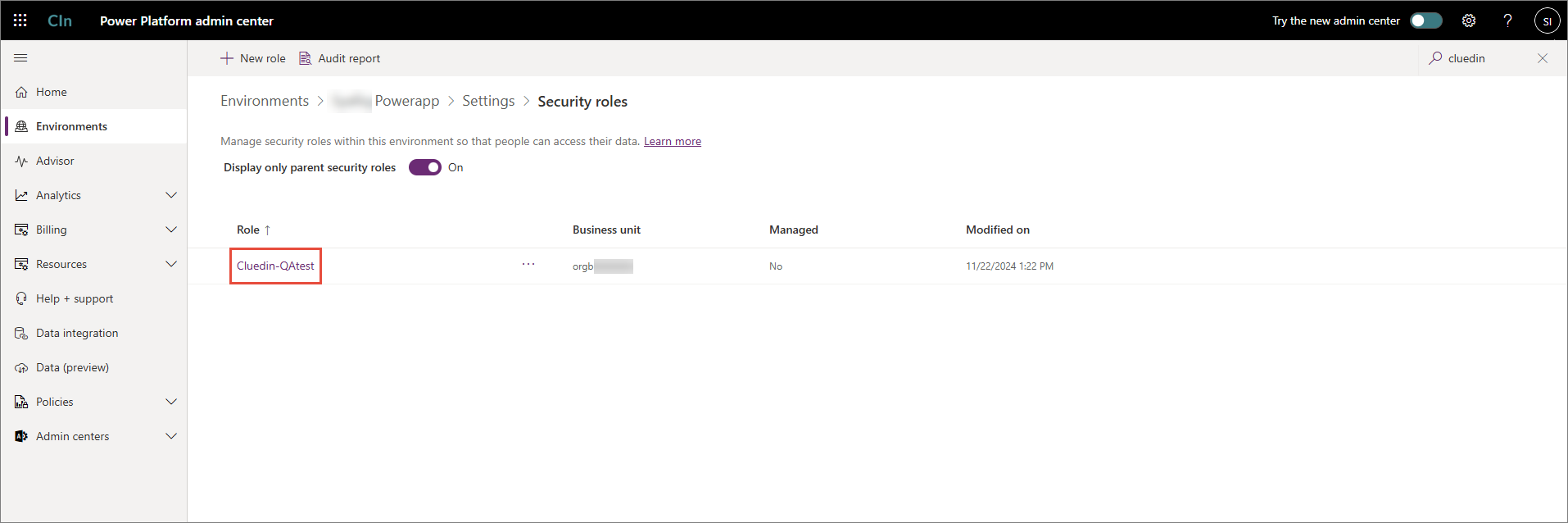
-
Edit the security role’s privileges according to the reference table. To open the edit mode, select the three-dot button next to the table that you want to edit.
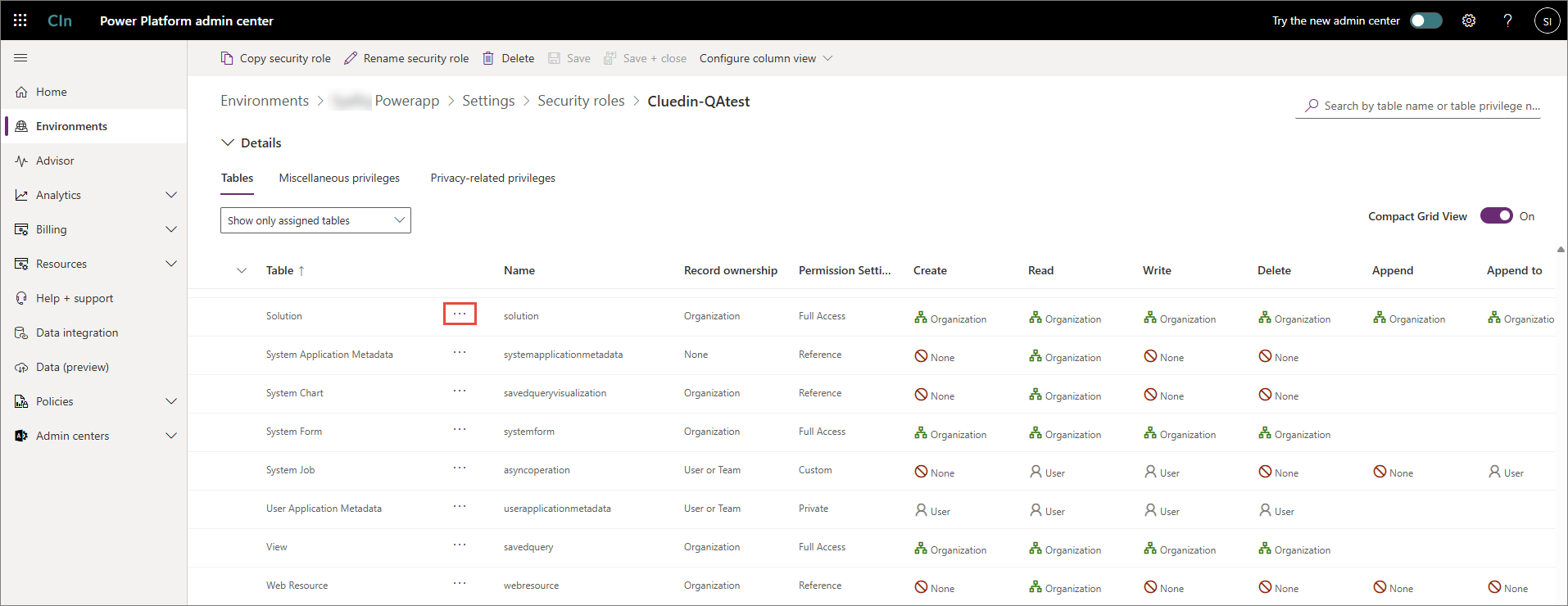
-
Once you’ve updated the security role’s privileges according to the reference table, select Save.
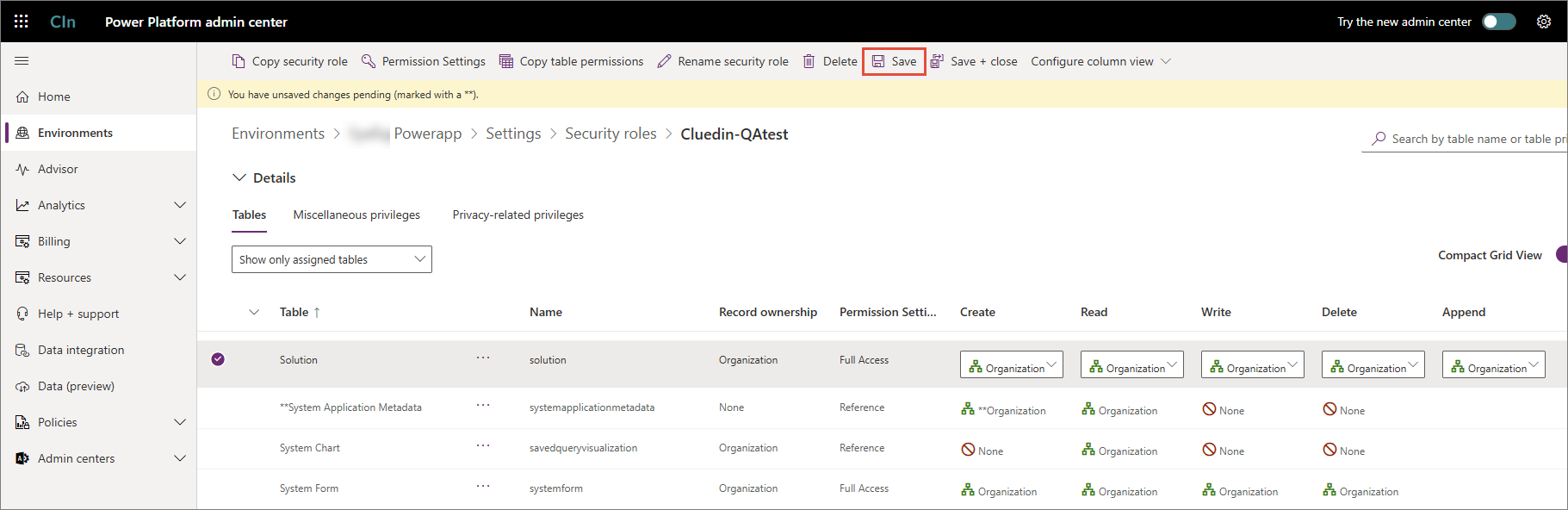
Reference table
| Table | Create | Read | Write | Delete |
|---|---|---|---|---|
| Customization | ||||
| Solution | Organization | Organization | Organization | Organization |
| Publisher | Organization | Organization | Organization | Organization |
| Entity | Organization | Organization | Organization | Organization |
| Entity Key | Organization | Organization | Organization | |
| Attribute | Organization | Organization | Organization | Organization |
| System Form | Organization | Organization | Organization | Organization |
| View | Organization | Organization | Organization | Organization |
| Custom Control Default Config | Organization | Organization | Organization | |
| Process | Organization | Organization | Organization | Organization |
| Custom Tables | ||||
| Connection Reference | Organization | Organization | Organization | Organization |
| Connector | Organization | Organization | Organization | Organization |
| Dataflow | Organization | Organization | Organization | Organization |