Get access to CluedIn Copilot
In this article, you will learn what you need to do to make the AI assistant available in CluedIn.
For Azure Administrators and CluedIn Organization Administrators
CluedIn does not provide an LLM or API token to interact with Copilot. So, you need to have an API token to interact with one of the available Azure OpenAI models. We recommend using the GPT-3.5-16K token. You cannot use different models for different skills.
To make the AI assistant available in CluedIn, you need to fulfill several prerequisites:
-
In your Azure OpenAI resource, make sure that you have created a deployment that uses the gpt-35-turbo model.
-
Enable development features for your CluedIn instance. Depending on the type of CluedIn installation, do one of the following:
-
If you have CluedIn AMA, contact CluedIn support to get this feature in your system.
-
If you are running the local installation of CluedIn, in the .env file for your environment, set ENABLE_DEVELOPMENT_FEATURES to true, and then stop and start your CluedIn instance.
-
-
In CluedIn, go to Administration > Feature Flags, and then enable the AI Copilot feature.
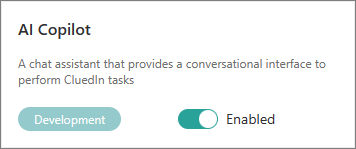
-
In CluedIn, go to Administration > Azure Integration > Copilot. Then, complete the following fields:
-
Base Url – you can find this value in your Azure OpenAI resource. In Azure portal, go to Resource Management > Keys and Endpoint, and then get the value from the Endpoint field. Alternatively, you can find this value in Azure OpenAI Studio by going to Playground > View code.
-
API Key – you can find this value in your Azure OpenAI resource. In Azure portal, go to Resource Management > Keys and Endpoint. You can use either KEY 1 or KEY 2.
-
Deployment – specify the custom name you chose for your deployment when you deployed a model. In Azure portal, go to Resource Management > Deployments. Alternatively, you can find this value in Azure OpenAI Studio by going to Management > Deployments.
-
Deployment Max Tokens – specify the number of tokens that correspond to the model used. The minimum number should be 16384.
-
Minimum Skill Development Stage – specify which skills—alpha, beta, or production—you want to have available in CluedIn. Currently, almost all skills are alpha.
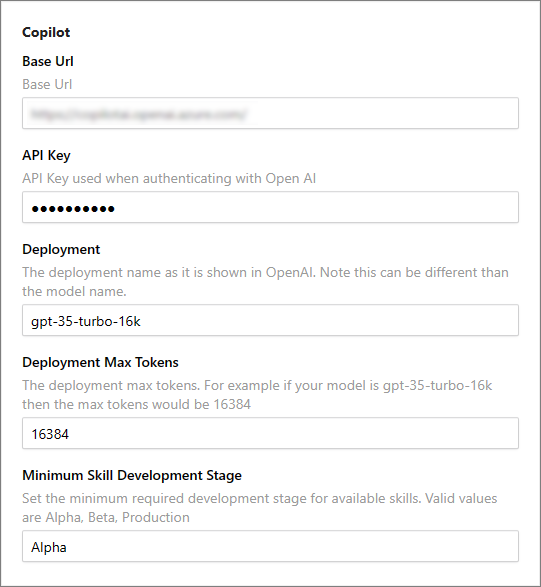
For more information about the required variables, see Microsoft documentation.
-