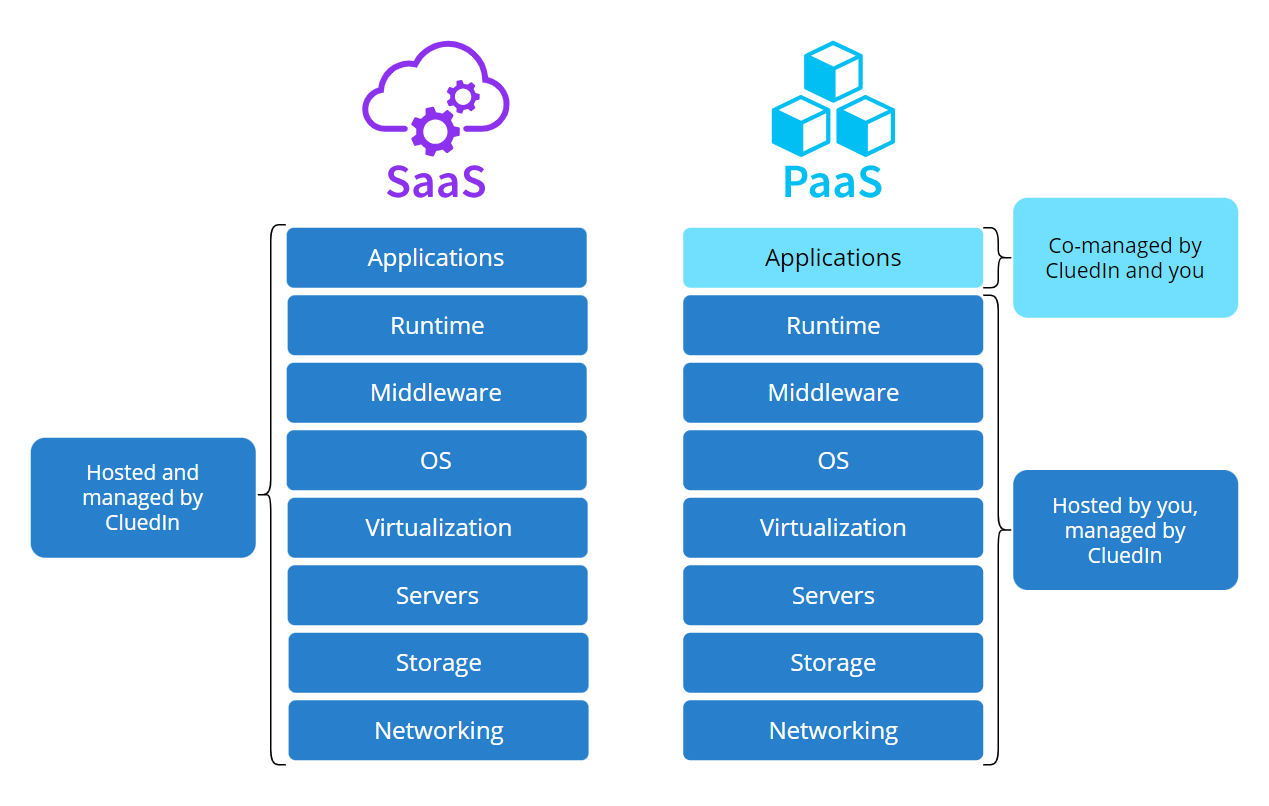Installation
The easiest and fastest way to start with CluedIn.
CluedIn is designed with the Microservices Architecture in mind. That means that CluedIn, as an application, is a set of interconnected services: a web application, GraphQL API, databases, message queues, and so on. Each CluedIn service runs in a separate container, allowing us to test, scale, and monitor each service effectively.
While CluedIn is a cloud-native application, you can also run it on your local machine. Docker Compose is the technology that allows us to run a group of containers on our local computer easily. You just run a few commands, and a new CluedIn instance is up and running on your laptop or desktop computer. You can use it for testing and development. Please, follow the Local installation guide for more details.
When it comes to production, Kubernetes runs CluedIn services in the cloud and ensures that the containers are healthy and scale as they should. While all modern cloud providers support Kubernetes, we recommend running CluedIn on Microsoft Azure with the help of Azure Kubernetes Service. Read more about it in the PaaS installation section of our documentation.
The following video explores the features and differences between the SaaS, PaaS, and local options for deploying CluedIn.
CluedIn team performs installation activities on all business days except Friday. Deploying on a Friday carries higher risk because issues may not surface immediately and can escalate into weekend incidents with fewer people available to respond. As a best practice, it is recommended to schedule installations earlier in the week (Tuesday–Thursday) to allow time for monitoring, troubleshooting, and stabilization.
Azure Managed Application
CluedIn is available as an Azure Managed Application, making deployment and operation effortless for you. Depending on the model you choose—PaaS or SaaS—CluedIn can be deployed within your company’s infrastructure or within our infrastructure. Regardless of the chosen model, this setup allows us to handle almost everything for you, including post-installation, upgrades, backups, and monitoring. This ensures that you do not need to worry about operating and managing a cluster yourself, as long as the CluedIn operations team has full access to your cluster.
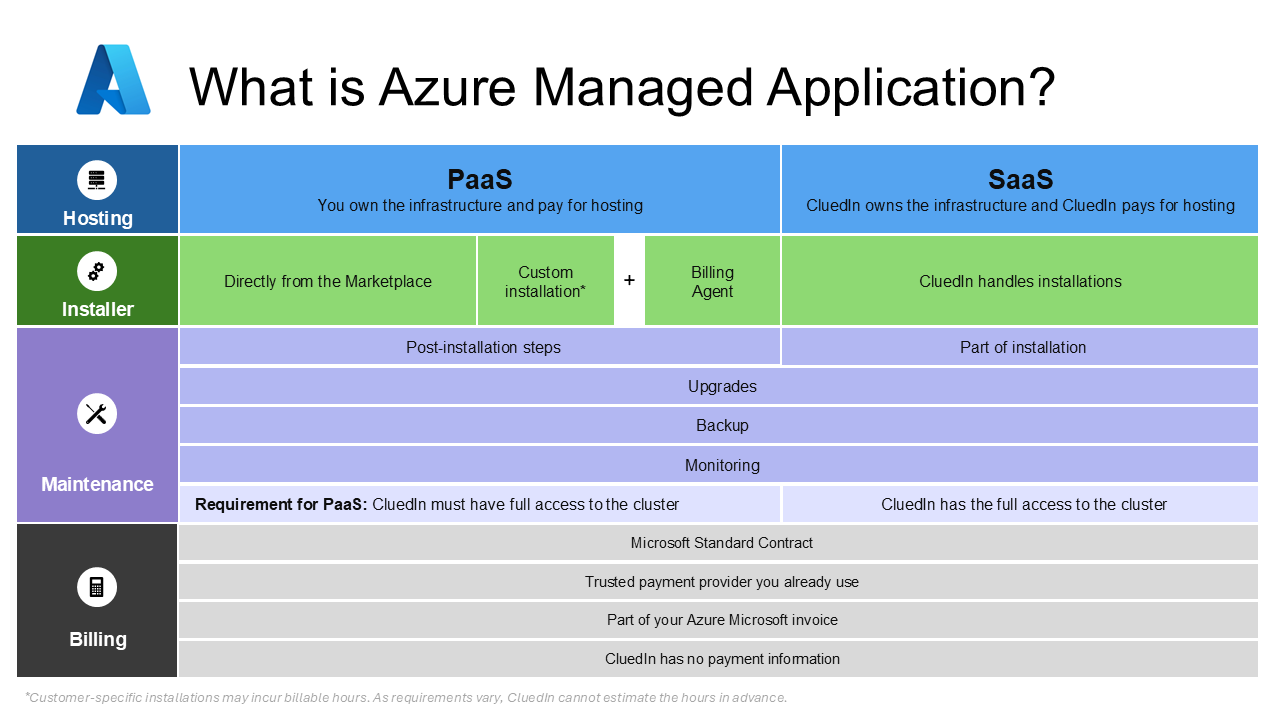
Private SaaS vs. PaaS
The following diagram illustrates the difference between Private SaaS and PaaS in terms of who is responsible for managing what.