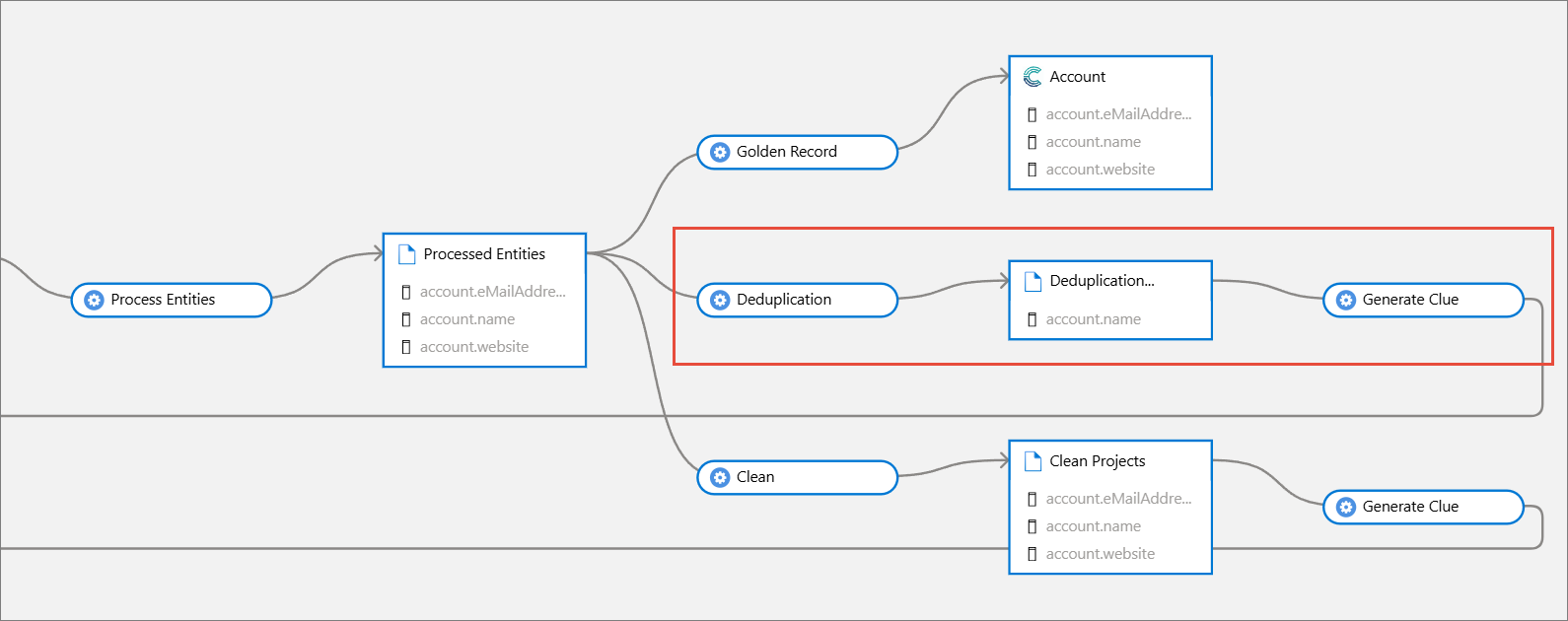Sync deduplication projects to Purview
On this page
In this article, you will learn how to sync CluedIn deduplication projects to Purview assets.
Preparation in CluedIn
-
In CluedIn, go to Administration > Settings, and then scroll down to find the Purview section.
-
Turn on the toggle in Sync Deduplications to Purview.
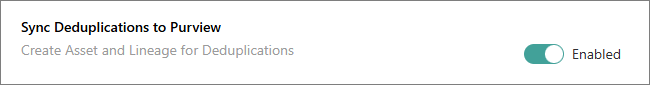
-
Select Save.
-
Make sure you have an existing deduplication project.

Feature demonstration
Once you enable synchronization of deduplication projects to Purview, you will receive a notification when the project is synced.
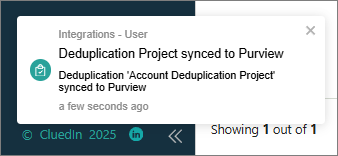
To find the asset in Purview
-
In the Microsoft Purview portal, navigate to Data Map > Domains.
-
In your default domain, select the collection that stores the assets from CluedIn.
-
Select the assets card.
-
In the list of assets, find and select the asset with the same name as the deduplication project in CluedIn.
-
On the asset details page, go to Lineage. Here, you can view a visual representation of how deduplication projects are applied to the data set within the CluedIn processing pipeline.
The following screenshot shows the application of a deduplication project within the CluedIn processing pipeline. The deduplication project is executed on processed entities, resulting in generating clues. The clues generated from the deduplication project are then sent back to the beginning of the processing pipeline.