Upgrade guide
This guide provides instructions for upgrading CluedIn after the initial installation. Regular upgrades are recommended to ensure you benefit from the latest features, improvements, and fixes. For details about the updates available in a specific release, see Release notes.
The upgrade process typically involves the steps outlined below.
If issues occur during the upgrade, see Resolve common upgrade issues for troubleshooting instructions.
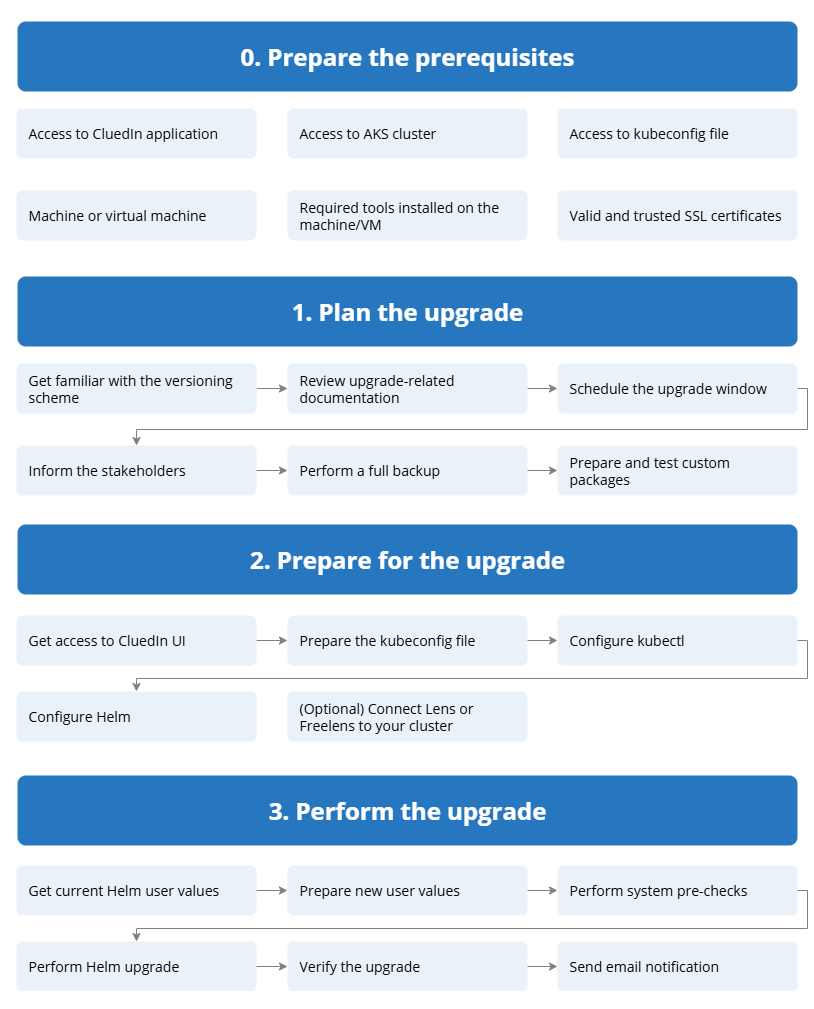
Prerequisites for upgrade
Before starting an upgrade, make sure you have the following in place:
- Access to live CluedIn application.
- Access to Azure Kubernetes Service (AKS) cluster.
- Access to the kubeconfig file – this must be provided by your Azure administrator.
- A machine or a virtual machine (VM).
- All the required tools installed on the machine/VM.
- Valid and trusted SSL certificates for the environment.
Stage 1 – Plan your upgrade
- Get familiar with the versioning scheme. See instructions.
- Review upgrade-related documentation. See instructions.
- Schedule the upgrade window. See instructions.
- Inform the stakeholders. See instructions.
- Perform a full backup. See instructions.
- Prepare and test custom packages. See instructions.
Stage 2 – Prepare for the upgrade
- Get access to CluedIn application. See instructions.
- Prepare the kubeconfig file. See instructions.
- Configure kubectl. See instructions.
- Configure Helm. See instructions.
- (Optional) Connect Lens or Freelens to your cluster. See instructions.
Stage 3 – Perform the upgrade
- Get current Helm user values. See instructions.
- Prepare new Helm user values. See instructions.
- Perform system pre-checks. See instructions.
- Perform Helm upgrade. See instructions.
- Verify the upgrade. See instructions.
- Notify about upgrade completion. See instructions.
Useful resources