Local upgrade
In this article, you will learn how to upgrade your local instance of CluedIn to the new version.
Before upgrading your local instance of CluedIn, consider whether it would be more convenient to create a new environment. Typically, you shouldn’t store many records in your local instance, so re-ingesting the records should be fast.
To upgrade the local instance of CluedIn
-
Depending on the release that you need, do one of the following:
-
To get the latest release, run
git pullon the master branch of CluedIn Home repository. -
To get a specific release, in CluedIn Home repository, switch to the tag containing the needed release, and then check out the tag by running the following command:
$ git checkout tags/<tag> -b <branch>.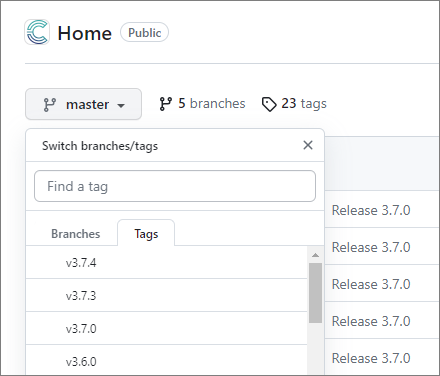
-
-
Retrieve the SQL Init image by running the following command:
docker pull {acr url}/cluedin/sqlserver-init:[VERSION]You should use the version to which you want to upgrade (e.g., 3.7.4).
-
Perform the database update by running the following command:
docker run --rm -it -e MSSQL_HOST=host.docker.internal {acr url}/cluedin/sqlserver-init:[VERSION]You should use the version to which you want to upgrade (e.g., 3.7.4).
Your environment’s SQL Server Docker image should be running for this image to run correctly.
-
In the .env file for your environment, change the tags to reference the version of CluedIn that you are upgrading to.
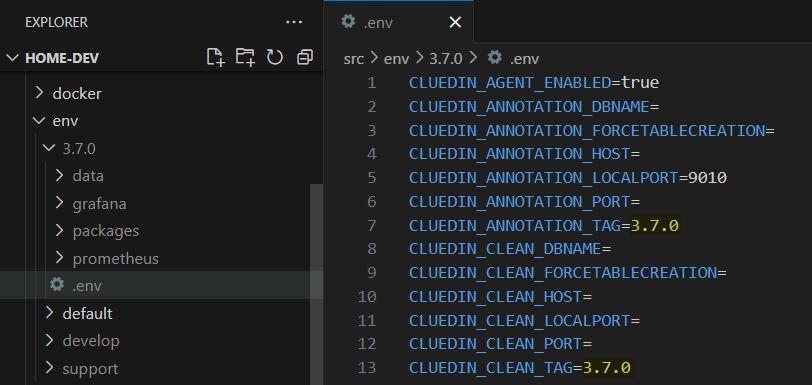
-
Using a diff tool, compare the .env file for your environment with the default/.env file. If some values are missing in the .env file for your environment, copy them from the default/.env file.
-
Run the following command to get container images:
pwsh ./cluedin pull -env [NAME OF ENV] -
Run the following command to start your instance of CluedIn:
pwsh ./cluedin up -env [NAME OF ENV]