Use CluedIn's Microsoft Fabric Workload
On this page
CluedIn provides a native Microsoft Fabric Workload that can take data in your Fabric environment and clean it through the CluedIn Clean application.
You can have the processing of the cleaning happen in CluedIn, or, you can choose to run the processing in Fabric.
Prerequisites
-
Follow Microsoft Fabric documentation in order to know if you have the rights and authorization to install Workloads in your Fabric environment.
-
You will need to bring your own CluedIn instance and pass the details of it into the Workload (as shown in the video). If you do not have a CluedIn instance, you can get a free PaaS instance from the Azure Marketplace.
Install the Fabric Workload
-
Contact support@cluedin.com and ask to invite you to the Private Preview of the CluedIn Cleanse Workload.
-
Once you are invited, you can search for and find the CluedIn Cleanse Workload in your Workload Hub.
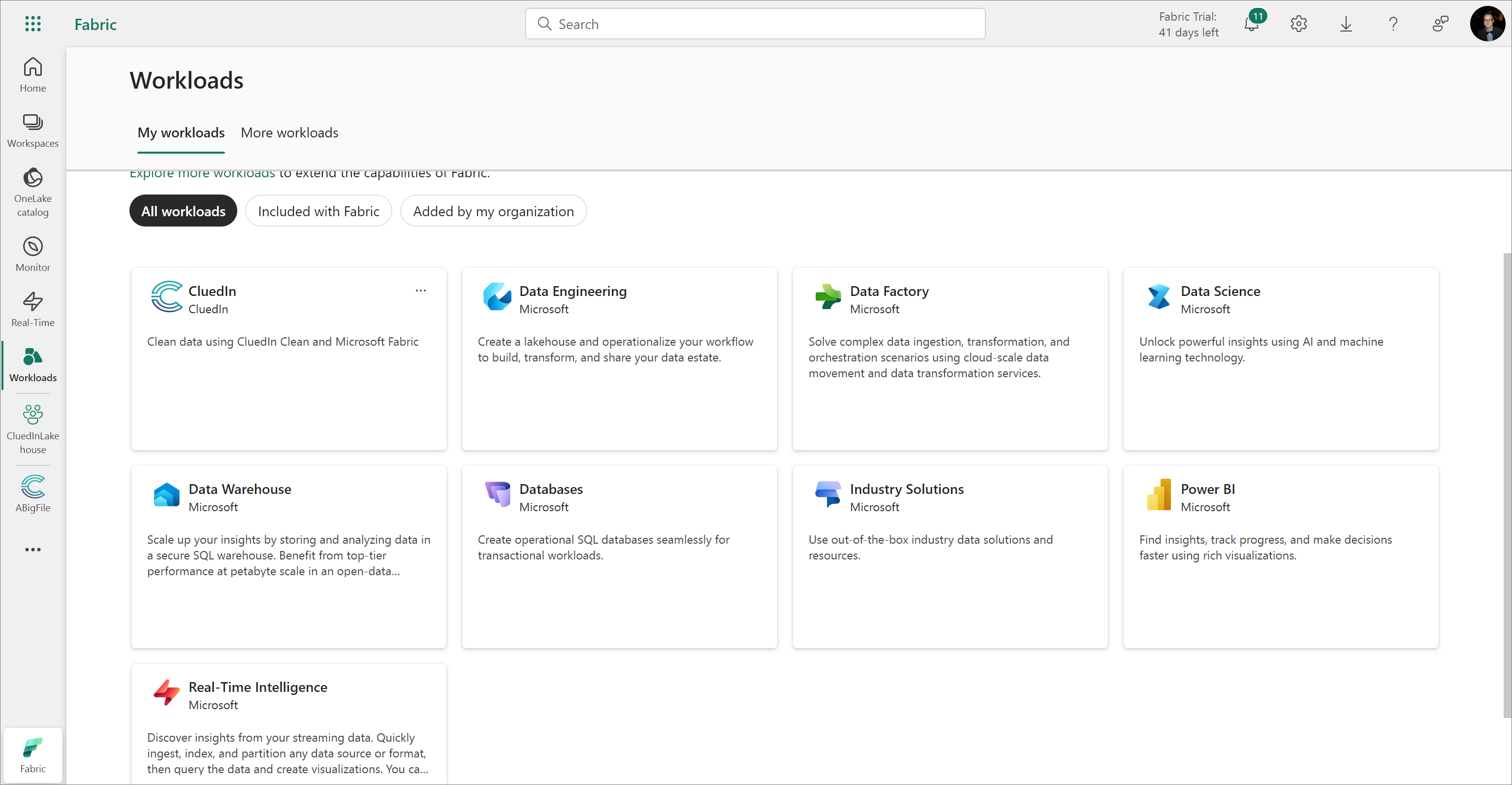
-
Attach this Workload to a Workspace or your entire Tenant.
Make sure you attach the Workload to an environment that has the capacity associated with it. Trial capacities are supported.