Backup runbook
On this page
The backup runbook can be triggered manually or on a set schedule. It is responsible for capturing snapshots of all persistent disks used by CluedIn.
This runbook is a PowerShell script, which CluedIn will provide as needed.
Prerequisites
- An active CluedIn cluster with a valid license
- The runbook script
- An automation account
- A storage account
- Sufficient permissions
Typical persistent disks
CluedIn configurations may vary, but a typical instance includes the nine disks as shown below.
Automation account
An automation account must be provided. The runbook will be installed into the the automation account. Typically, the runbook should be scheduled to run once a day outside of office hours.
Snapshots
Upon a successful run, the runbook generates snapshots and stores them in a resource group for seven days.
Release 2025.09.00 and later
From release 2025.09.00 onward, CluedIn uses Azure SQL, which provides Point-in-Time Restore (PITR) by default.
In this configuration, the backup runbook captures snapshots for five persistent disks.
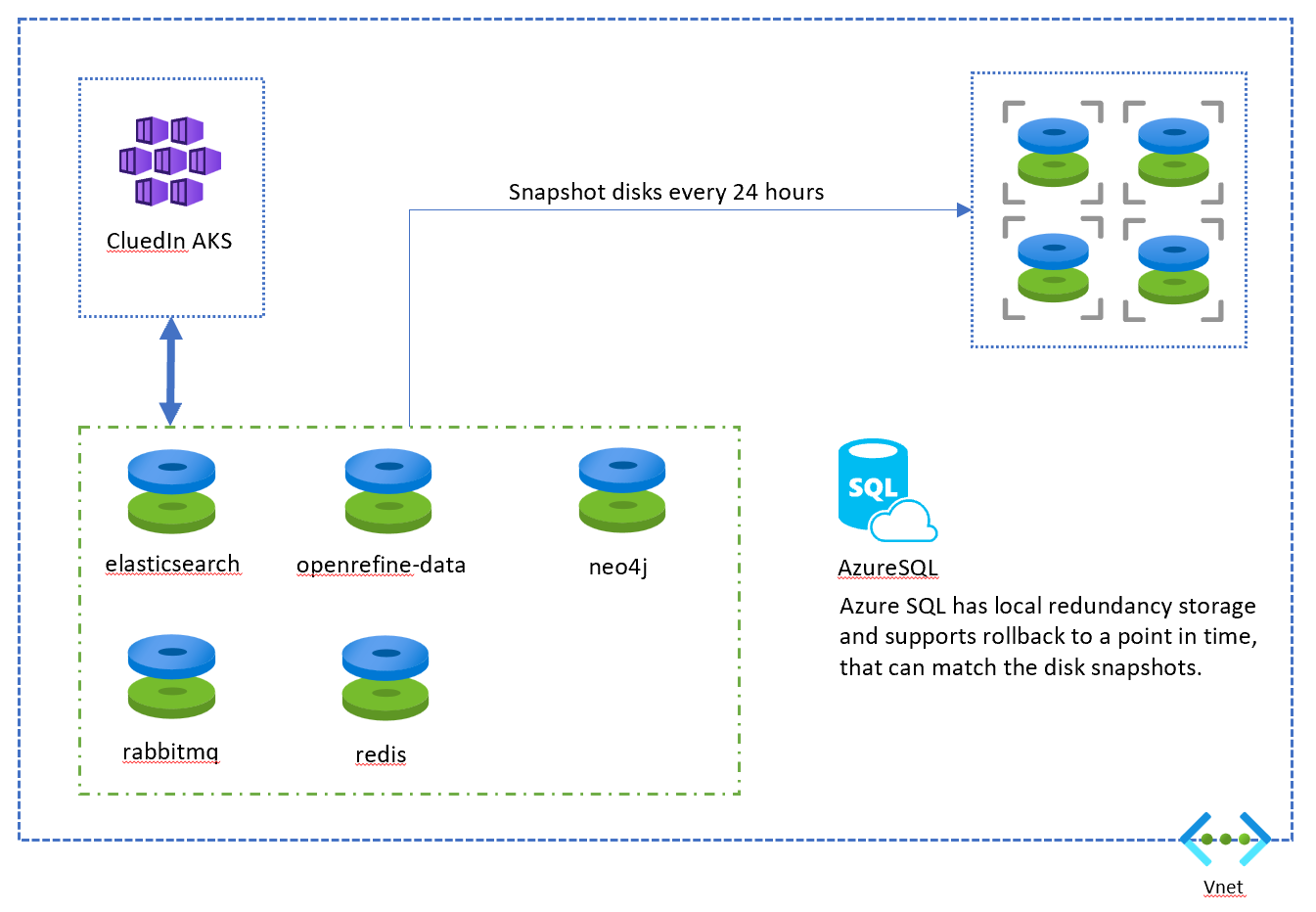
Release 2025.05.02 and earlier
For releases prior to 2025.09.00, the backup runbook captures snapshots for nine persistent disks.
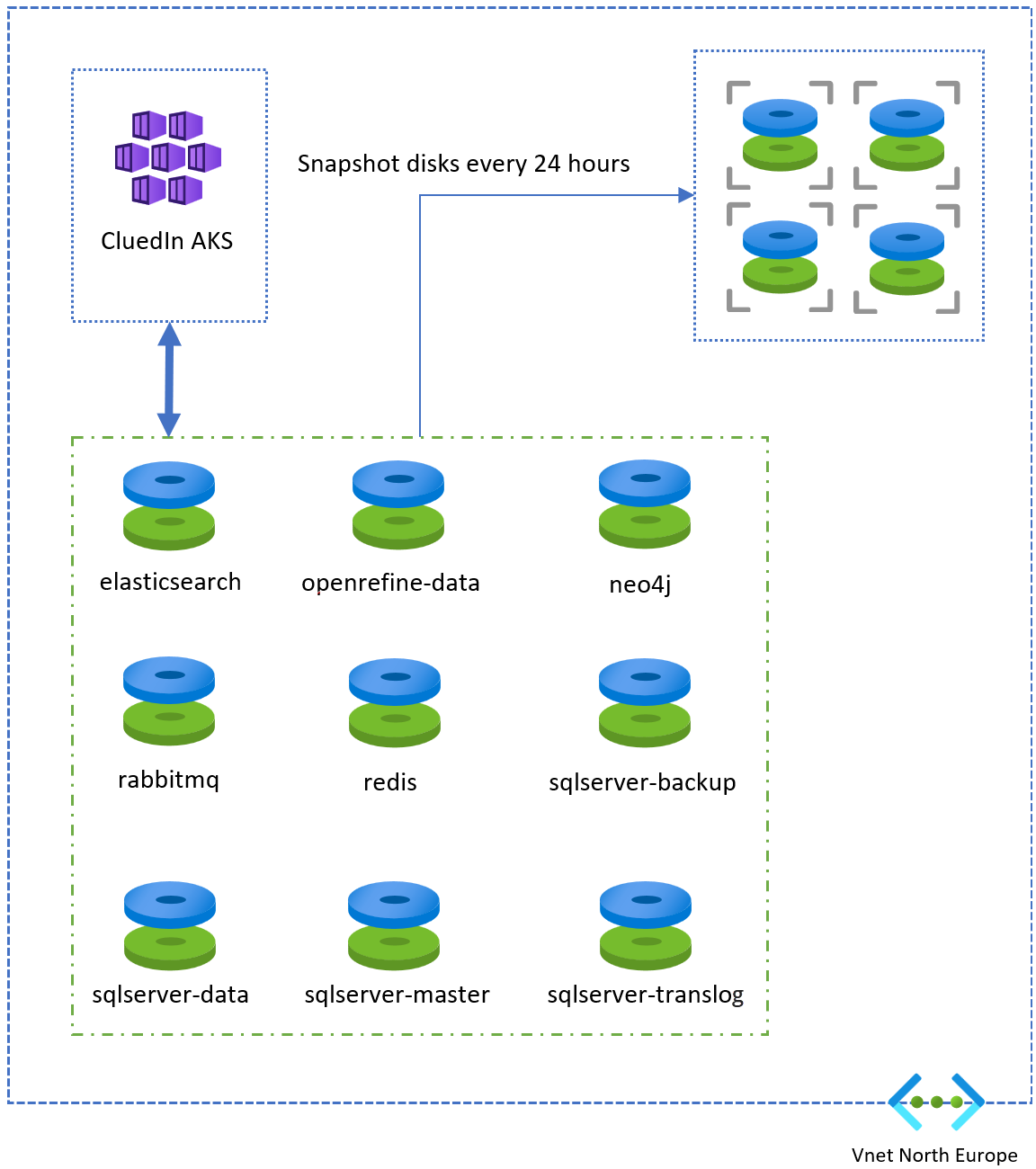
Input parameters
| Parameter | Default | Description |
|---|---|---|
| ClusterName | required | Name of the target AKS cluster |
| CustomerName | required | Name of customer |
| Subscription | required | ID of the azure subscription |
| SnapshotType | Incremental | Incremental or Full |
| BackupResourceGroup | required | Name of resource group where the snapshots will be saved to |
| RetentionCount | 7 | Number of days to retain the snapshots |
| EnableScaling | true | Scale down the cluster during restore |
Process
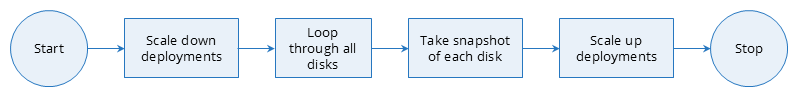
Scaling up or down deployments is optional. However, it is recommended to prevent data loss while capturing snapshots.
Permissions
The runbook must be granted the following permissions:
| Resource | Assigned Role(s) | Why This Role is Needed |
|---|---|---|
| AKS Resource Group | Reader | Required to read AKS configurations and metadata. |
| AKS Instance | Contributor | Required to scale AKS Instance and send aks command. |
| Snapshot Resource Group | Reader, Disk Snapshot Contributor | Required to read snapshots and creating/managing disk snapshots in the resource group. |
| AKS Node Resource Group | Reader, Disk Snapshot Contributor, VM Restore Contributor | Required to read list of disk, delete old disk, and restore new Disk from snapshot. |
| Storage Account Resource Group | Reader | Required to read Storage account configurations and metadata. |
| Storage Account | Storage Blob Data Contributor, Storage Account Key Operator Service Role | Required to store pod replica configuration during scaling down. |