Delete golden records
In this article, you will learn how to delete golden records. Please note that deleting golden records is permanent and irreversible, so carefully consider which golden records you want to delete.
You can delete a golden record in two places:
-
On the golden record page – use this option if you want to delete one golden record.
-
On the search results page – use this option if you want to delete several golden records at once.
Important! Deleting a golden record is different from deleting data parts or removing records from a data source. When you remove records from a data source, all data parts originating from that source are removed from every golden record in which they are used. Deleting data parts from a golden record allows you to delete specific data parts originating from almost any source in a golden record. In contrast, deleting a golden record means that the entire record is permanently removed.
Delete one golden record
If you no longer need a specific golden record, you can delete it on the golden record page.
To delete a golden record
-
Open the golden record that you want to delete.
-
In the upper-right corner, select Delete.
-
Review the details of the golden record that will be deleted, and then select Next.
-
Confirm that you want to delete the golden record by entering DELETE. Then, select Confirm.
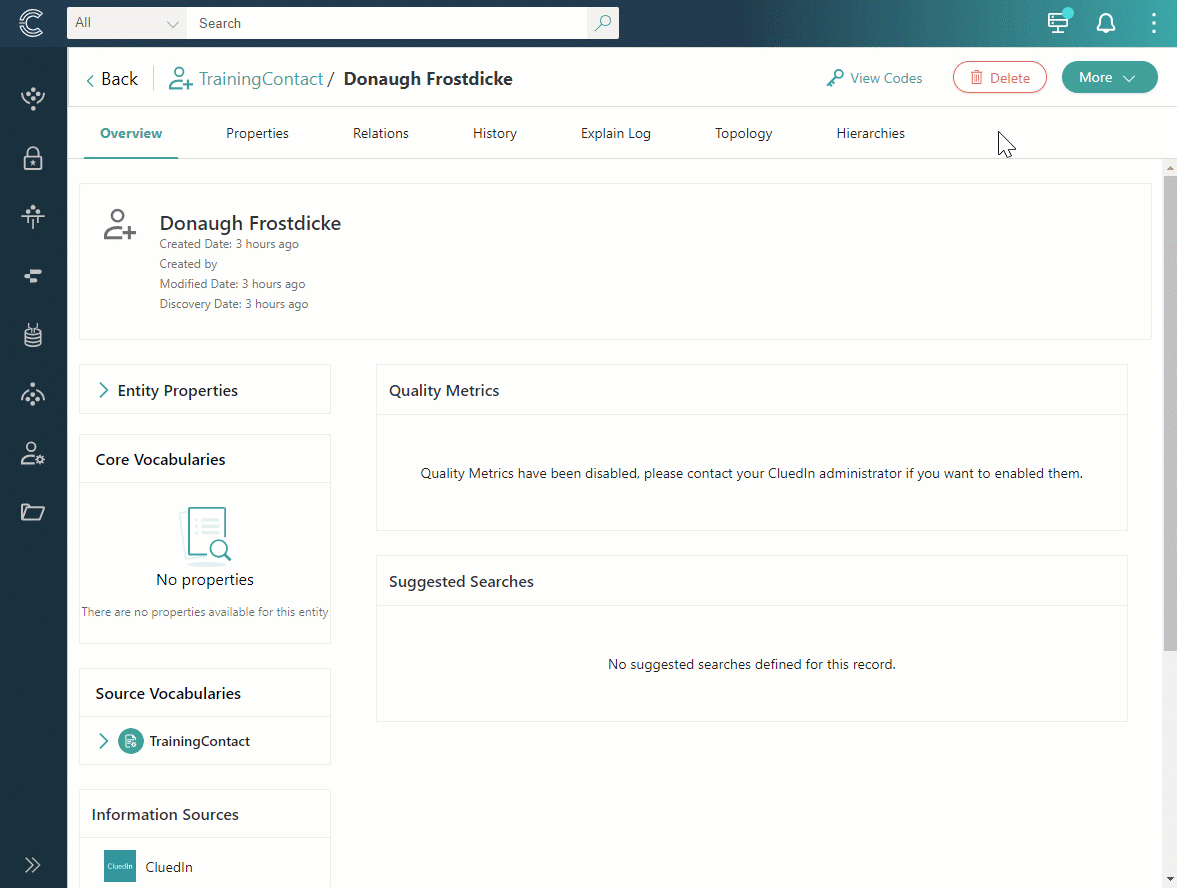
The entire golden record is permanently deleted and cannot be restored.
Delete several golden records
If you no longer need a set of golden records, you can select those golden records on the search results page and delete them.
To delete several golden records
-
On the search results page, find golden records that you want to delete. You can search for golden records by entering a keyword or applying filters.
-
In the upper-right corner, select the three-dot button (⋮) > Select for deletion.
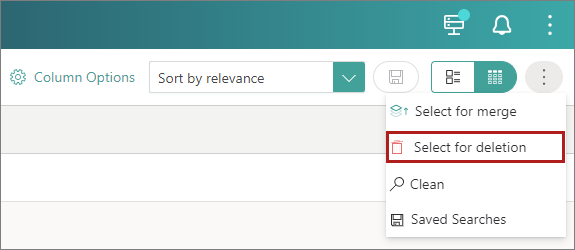
-
Select the checkboxes next to golden records that you want to delete.
-
In the upper-left corner, select Start deletion.
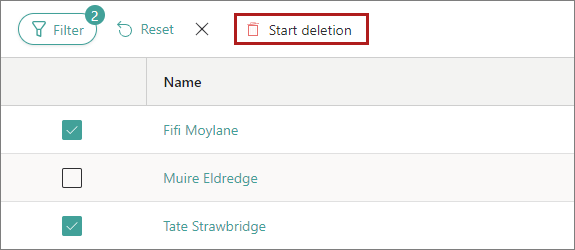
-
Review the details of the golden records that will be deleted, and then select Next.
-
Confirm that you want to delete golden records by entering DELETE. Then, select Confirm.
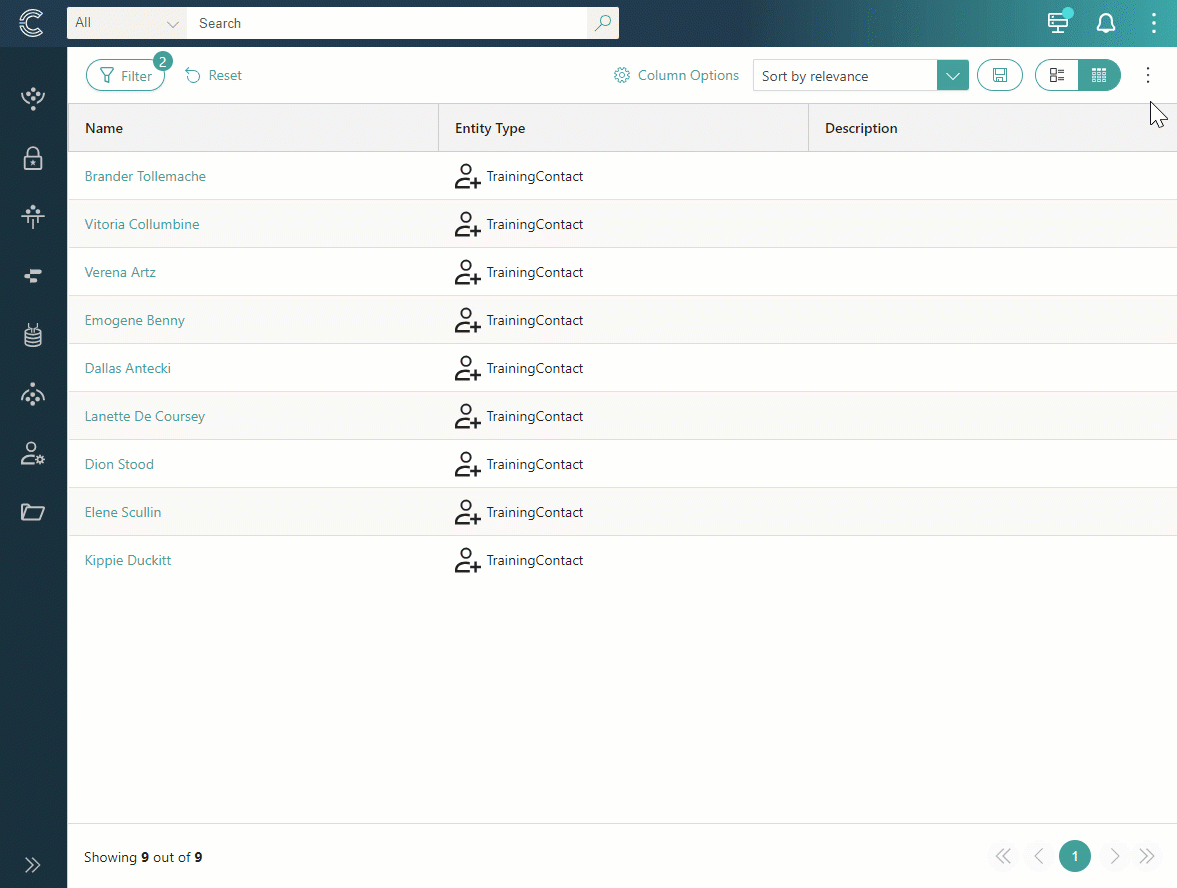
The selected golden records are permanently deleted and cannot be restored.