Search the data catalog
On this page
Searching the data catalog is a valuable tool for streamlining data discovery. This article provides information on how to make the process of finding metadata faster and more efficient by using filters.
Vocabularies
By default, the All Vocabularies page displays only used vocabularies. These are the vocabularies that contain the vocabulary keys used in golden records.
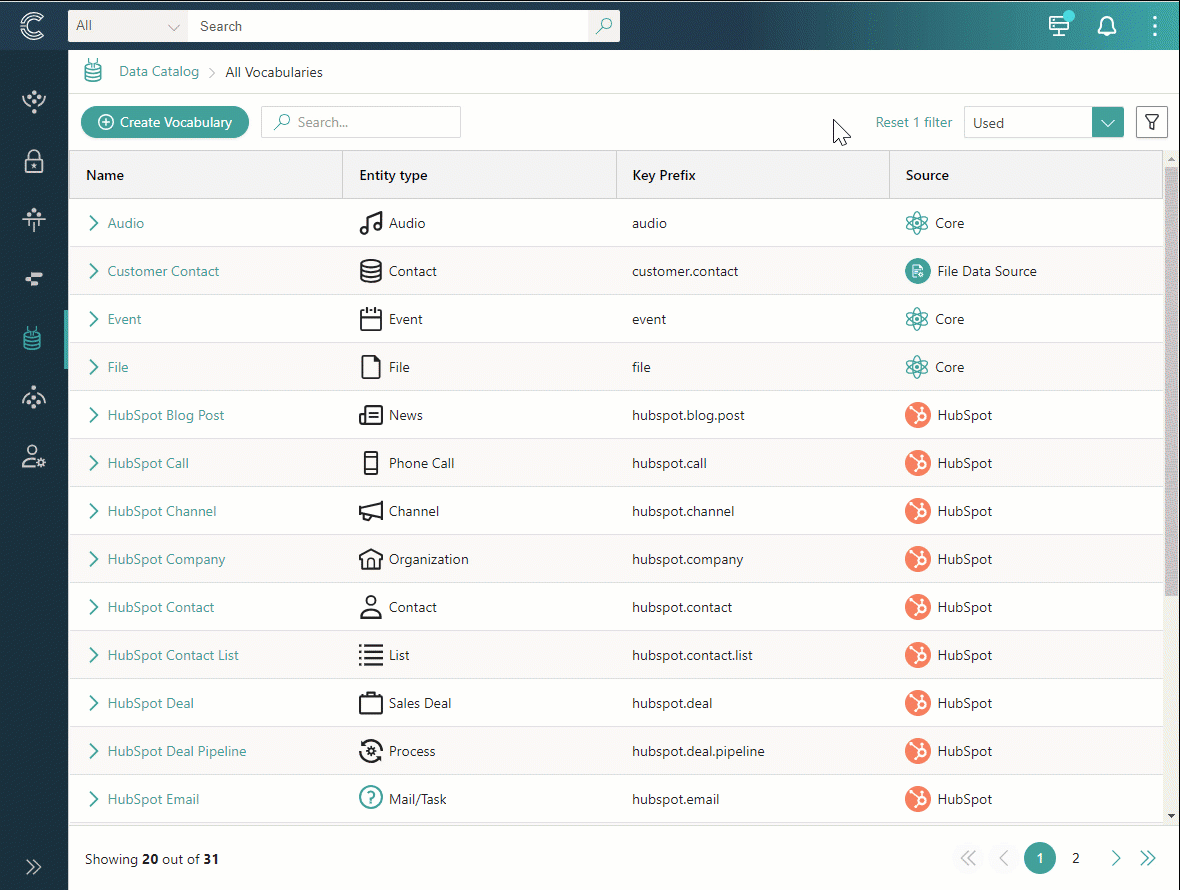
You can use the search box to find the vocabulary you need. Enter either the full name or a partial name of the vocabulary and start the search. All vocabularies that match your input will be displayed on the page.
You can filter the vocabularies using the filter pane in the upper-right corner of the page. The following filters are available:
-
Business domain – filters vocabularies based on their primary business domain. By default, all business domains are selected. To narrow down your search results, you can opt for a specific business domain.
-
Integrations – filters vocabularies based on their source. By default, all integrations are selected. To narrow your search results, you can select an option to display vocabularies that are not associated with a specific source, or you can select a specific source.
-
Usage – filters vocabularies based on their usage in golden records. By default, only used vocabularies are shown, and you have the option to display all, used, or unused vocabularies.
If the filtered results do not meet your requirements, you can reset the filters and try again.
Vocabulary keys
By default, the All Vocabulary Keys page displays only used vocabulary keys. These are the vocabulary keys used in golden records.
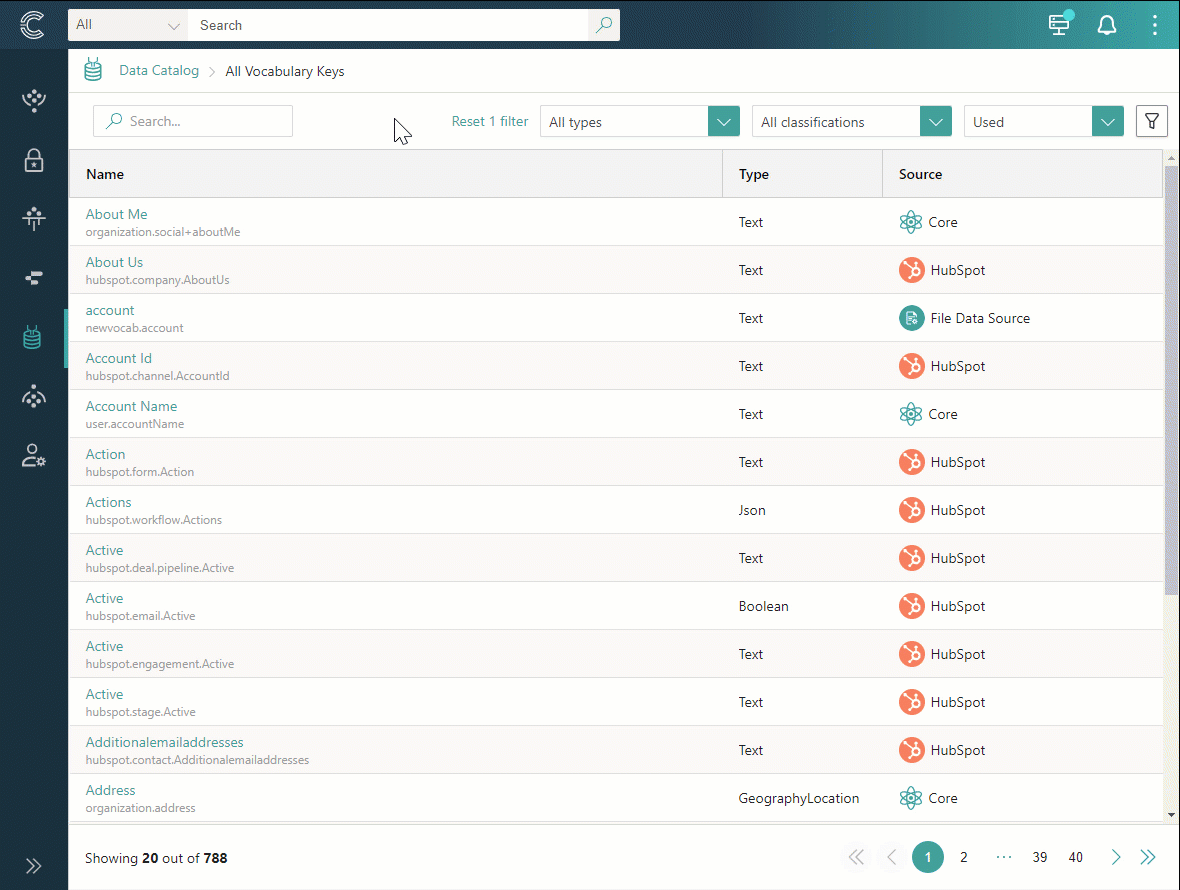
You can use the search box to find the vocabulary key you need. Enter either the full name or a partial name of the vocabulary key and start the search. All the vocabulary keys that match your input will be displayed on the page.
You can filter the vocabulary keys using the filter pane in the upper-right corner of the page. The following filters are available:
-
Data type – filters vocabulary keys based on their data type. By default, vocabulary keys of all types are displayed. To narrow down your search results, you can opt for a specific data type.
-
Classification – filters vocabulary keys based on their classification. By default, vocabulary keys of all classifications are displayed. To narrow down your search results, you can opt for a specific classification.
-
Integrations – filters vocabulary keys by their source. By default, all integrations are selected. To narrow your search results, you can select an option to display vocabulary keys that are not associated with a specific source, or you can select a specific source.
-
Usage – filters vocabulary keys based on their usage in golden records. By default, only used vocabulary keys are shown, and you have the option to display all, used, or unused vocabulary keys.
If the search results do not meet your requirements, you can reset the filters and try again.