Install CluedIn using PowerShell
On this page
Introduction
This installation process is done through command lines using PowerShell 7, Azure CLI, Kubectl and Helm.
The purpose of the chart is to install the CluedIn application. This includes the actual CluedIn server, website, and other services required (storage, queues, etc.)
Note: Before proceeding with the installation, you must ensure that all pre-requisites are met.
Download the Installation script and run it
-
Save this Installation Script to a folder of your choice on your computer. In this example, the script is saved to
C:\Users\$env:UserName - Open a PowerShell 7 session as administrator on your computer and run the following command, this will enable local scripts to run:
Set-ExecutionPolicy -Scope Process -ExecutionPolicy Bypass - Run the
run-full-install.ps1script and let it guide you through the whole installation process
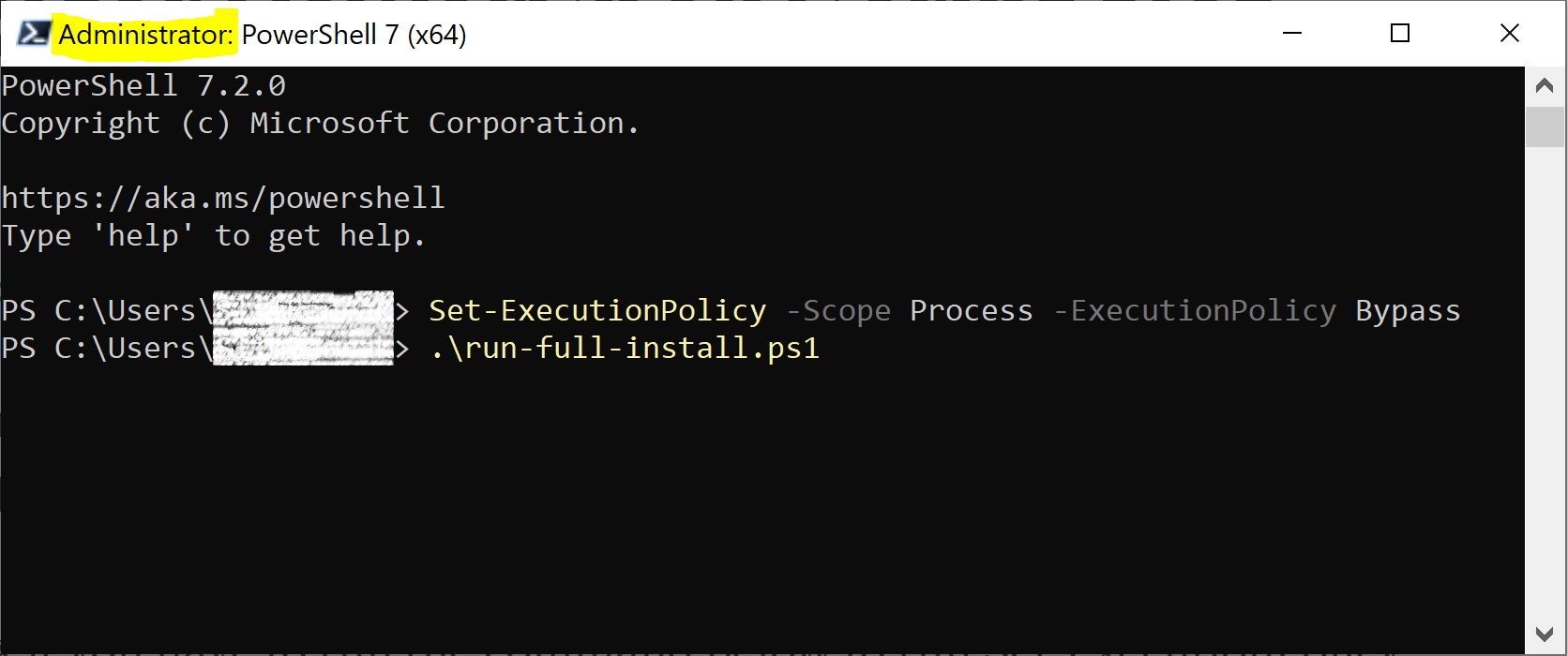
Next Steps
After logging in to the platform, you can proceed with enabling single sign on for your users to access the platform, as well as start loading data in via Data Sources or installing some crawlers. Below you will find some useful links on achieving the above:
- Enabling Single Sign On
- Restricting access to CluedIn Clean via Basic Authentication
- Install a crawler/custom component
Optionally, you can also adjust other settings to cater for more complex scenarios: